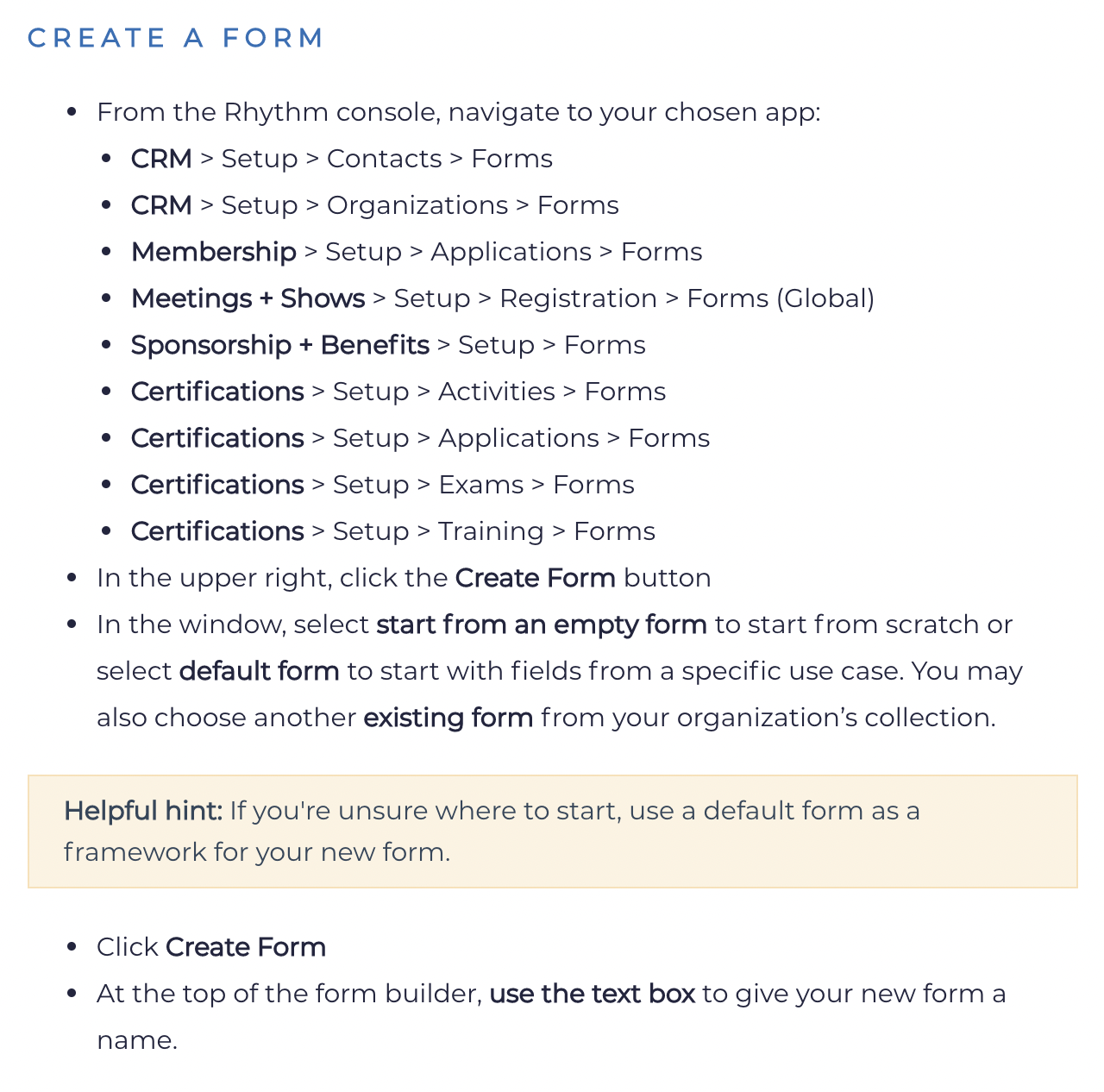Flexible Training That Fits Every Learning Style
With flexible tools and tailored resources, we help your team gain the confidence to become Rhythm experts at their own pace.


Get up to speed, quicker
Learn Your Way
We all learn differently, so Rhythm created training tools to support every kind of learner.
On-
Demand
Take virtual learning to the next level by becoming an expert on your own time with on-demand training courses.
Training Team Lead
Get visibility into how your team is progressing by assigning a team training administrator.
Rhythm Academy
School’s in session. Rhythm Academy was built to allow you to learn the system at any time, from anywhere.
- On-demand training
- Rewatch or rewind at any time
- App-specific training videos
- Courses available for different learning levels
- Ability to assign a team training administrator
- Track the progress of your staff’s training
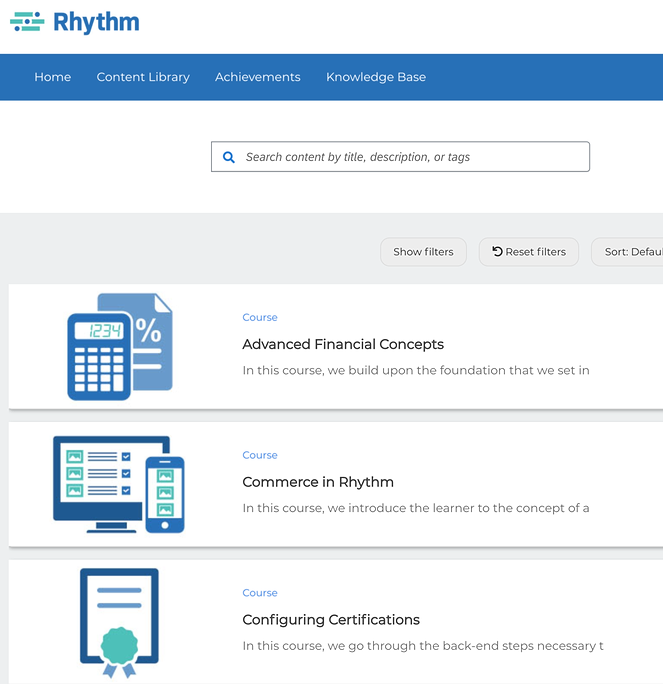
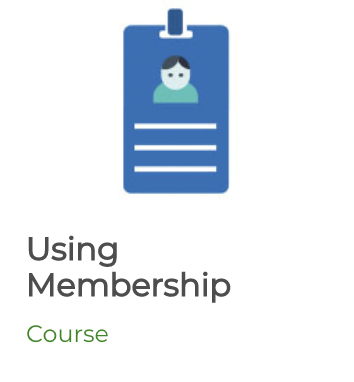

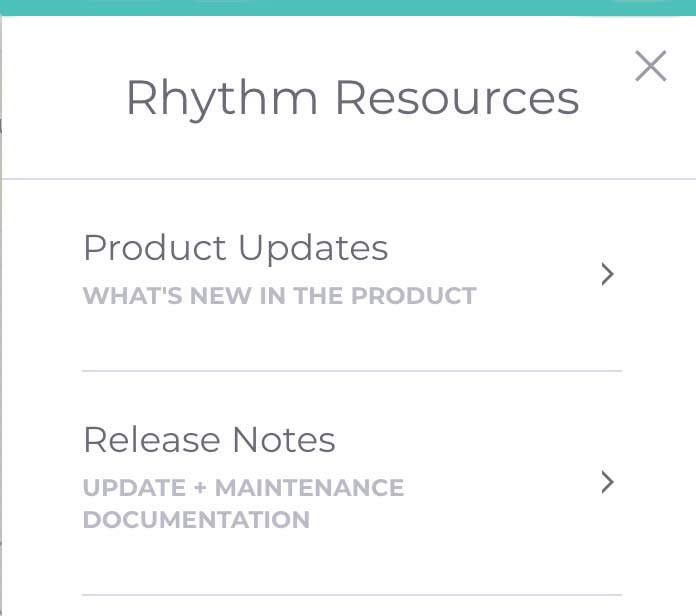
Hands-on learning with Maestro
Need a little extra help? Maestro is our step-by-step guidance within the product, walking you through the system as you learn. Maestro is available during implementation so you can become an expert in the system before go-live, and it’s updated for new features as they release.
Continued Learning
At Rhythm, we’re constantly innovating and releasing new features. The best part? We provide resources to accompany new features, so you’re never left in the dark.