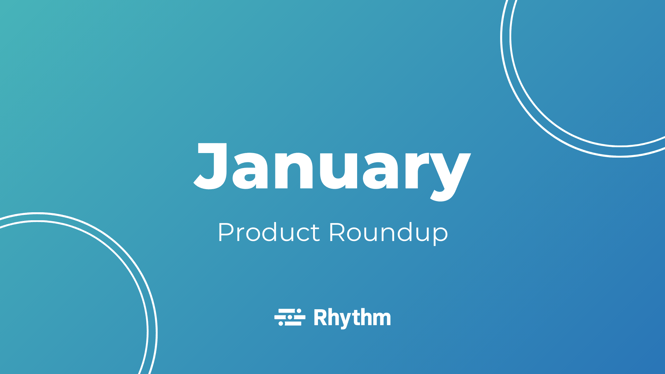The Monthly Product Roundup is here! This is a quick lineup of hotly requested enhancements we’ve made in the past month that we think you’d like to know about.
For the start of the new year, we’ve focused on adding functionality that serves you. You’re always striving to give your members a more personalized experience, so we wanted to make sure that you had one, too. We’ve added a variety of new ways to customize payment options, eligibility criteria, and more - all so that you and your members can enjoy a more seamless, everyday experience with Rhythm.
And we’re just getting started. Keep reading to see which product enhancements were released in January.
Key Enhancements
💡Support for Calculated Fields
As an association, there are times when you may need to automatically calculate contact record fields based on user input. For example, you may want to calculate a member’s “Region” based on the information they enter as their “Country” or “City.” Or, you may want to automatically calculate “Membership Type” based off of a custom field, such as the user’s home country GDP or facilities capacity.
During configuration, you can specify if the calculation is run solely for new records, or for existing records that are being modified as well. Calculated fields are one more way the Rhythm platform is configurable, at no additional cost to you.
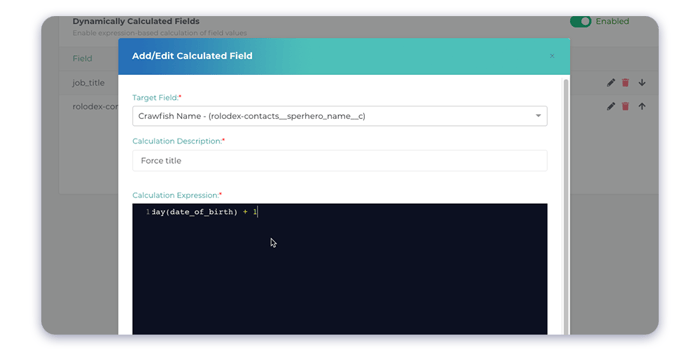
💡Certification Credit Requirements
Now, you’ll have the flexibility in Rhythm to define the number of credits a user needs in order to apply for a certification. This was a fixed number in the past, but your association isn’t like everyone else’s. You may want to customize your certification credit requirements based on user data, and we think you should be able to.
For example, you may want to require more credits for members whose certification expired several years ago, as opposed to those who are renewing without any lapse in between.
Rhythm’s certification capabilities were already some of the most robust and flexible in the market, but customers told us they wanted more. Wish, granted. 🌟
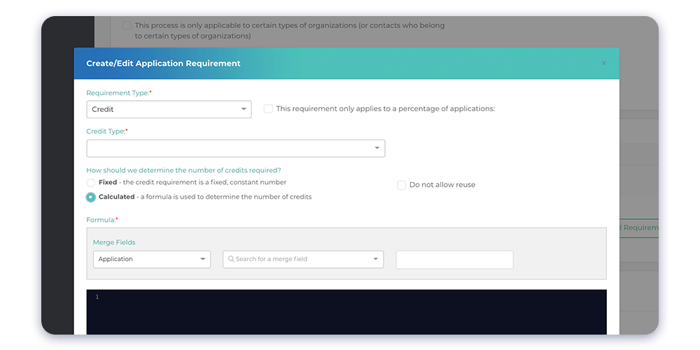
💡Certification Billing
Certification billing is simple: It’s like membership billing, but for certifications.
In the same way members might get an automated membership renewal reminder before their membership expires, you can configure automated or manual correspondence that will let users know when one of their certifications is about to expire. If the user already has a payment method on file, they will be invoiced and charged so that there’s no lapse in their certification.
You don’t have time to individually manage each certificant in your database. With certification billing, you can manage your certificants in bulk - without sacrificing a tailored and complete user experience.
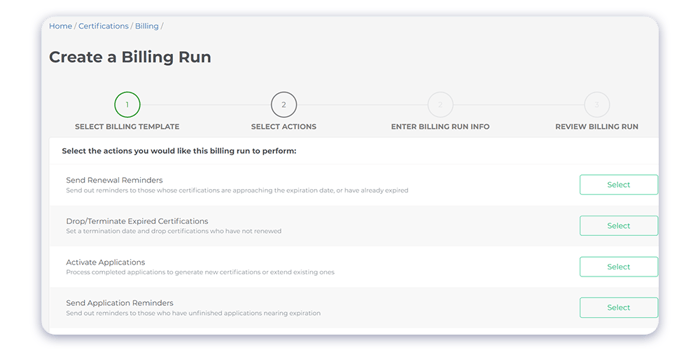
💡Configurable Credit Card Payments
If you help manage your association’s finances - or know anything about those who do - you know how important it is to have fine-tuned control over how users pay.
Here are a few new ways you can tailor the payment experience:
- Turn off the option to make credit card payments in the portal (completely or based on order total)
- Charge credit card processing fees (make it mandatory, or give the user the option)
- Have the user cover the credit card processing fees (make it mandatory, or give the user the option)
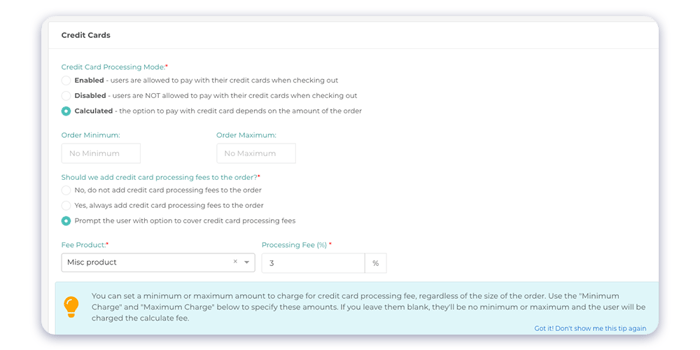
💡Membership Application Eligibility Criteria
Rhythm now supports eligibility requirements for membership application processes. Based on your membership structure, you may want certain membership application processes to be available only to certain people. Whether it depends on the user’s country of residence, their profession, a custom field, or something else, you can set criteria so that the right people have access to the right application process.
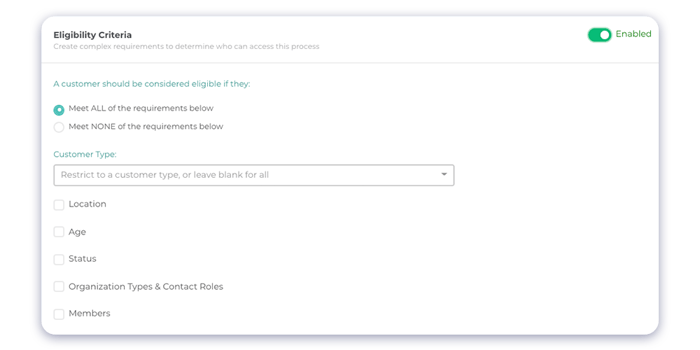
💡Save and Return Later
Sometimes, it’s the simple things that have the biggest impact. That’s how we feel about Rhythm’s new Save and Return Later functionality. 💙
Your members are on the go, and they may not always be able to finish their event registration or membership application in one sitting. For longer processes like these, your members will now be able to save their progress and return to complete the form at a later time. When configuring, you can even specify which pages display the option for users.
Enable the option to Save and Return Later in the following Rhythm forms:
- Membership Applications
- Event Registrations
- Event Abstracts
- Certification Applications
- Job Postings
One of our favorite parts? You and your team will be able to see information about where members are stopping their progress. You’ll be able to analyze this data over time to see where people may be getting stuck and revise the flow of your process accordingly.
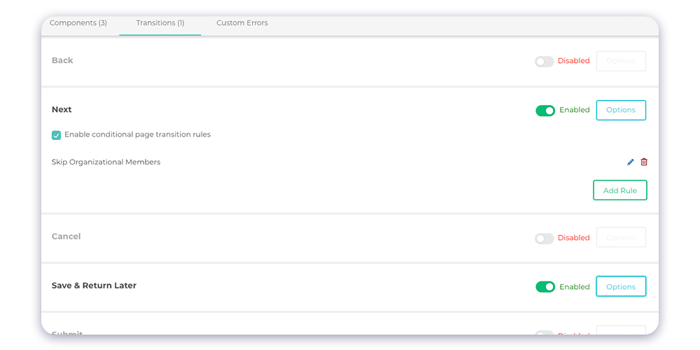
💡Grace Periods for Chapter Leaders
In the past, chapter leaders would need to appoint a new person to assume their role before their own assignment expired. When there’s no grace period and a chapter leader expires without appointing a new person to their role, the association must be called and a staff member has to manually assign the new leader. In the meantime, no one has access to those important chapter leader permissions.
Grace periods, to the rescue! Configure these to give your chapter leaders more margin and promote a seamless transition between parties. Plus, save your team the extra hassle.
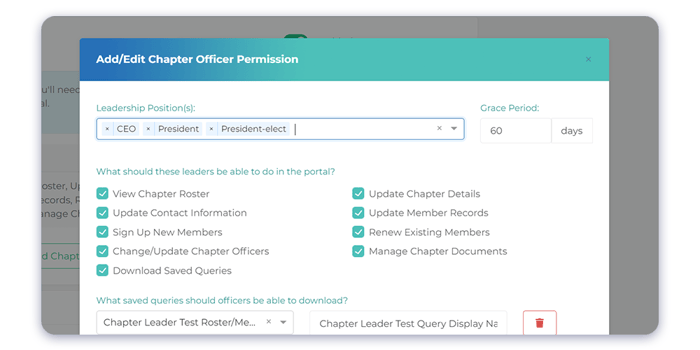
Additional Enhancements
- Support for application expiration dates. The system will apply an expiration date for all applications that are submitted. Once the expiration date hits, the submitter will not be able to edit the application any longer.
- Ability to search for accented strings (special characters) in Rhythm.
- Create custom page layouts and 360 screens for certifications and applications.
- Ability to display custom fields that are included in the applications in a 360 screen.
- Orderable records now show a warning banner in the console when there’s a balance due, so that users can easily see when there’s money outstanding.
- You can now specify how long an event will be displayed in the portal after it ends. This is helpful when you want to keep the page up so that users can purchase event-related memorabilia. Old events will be displayed in a separate section of the Browse Events screen.
- You can finally set up custom fields for merchandise!
- Document entitlements will now be assigned after the associated order line items have been paid for.
- You’ll now have the option to display currency codes, instead of symbols, in the portal.
If you’re a Rhythm customer and can’t wait to implement these new features and functionalities, contact your support representative to get started!