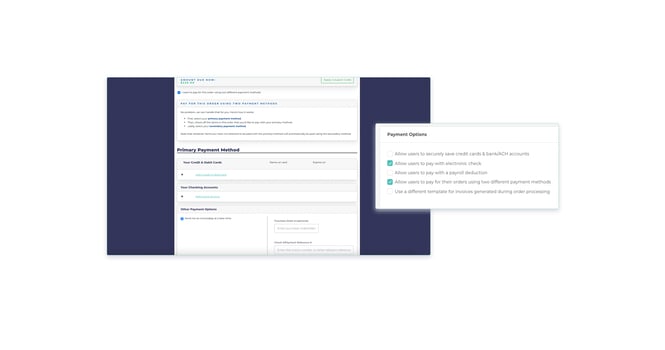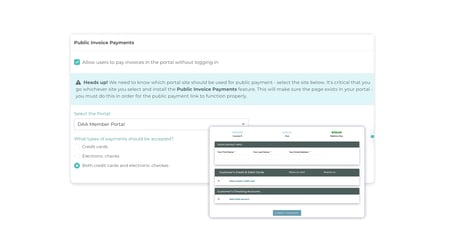It’s not uncommon in the association space for a member’s organization to cover the cost of their dues. Since the individual is still responsible for any additional benefits, like journals or donations, associations need an easy way to let members use multiple payment methods at checkout. This way, the members and their organization don’t have to go through the hassle of reconciling those payments manually.
Customers told us that since there was no easy way to purchase additional items with a different payment method, members only purchased what their company would pay for. This resulted in lost revenue for the association and a less satisfying experience for the individual.
Split Payments in Rhythm solves this problem by allowing the member to purchase all their desired items in one transaction, eliminating time spent on the ordering process overall and enhancing the user experience.
Optimize the Checkout Experience with Split Payments
Split Payments is a simple way to speed up and simplify the checkout process for members who need to use various payment methods for their transactions. In a nutshell, use Split Payments to:
- Allow multiple payment methods during checkout
- Offer an improved checkout experience
- Boost revenue generated through additional purchases
- Reconcile payments for members immediately
- Enable easily with the check of a box
Easily Enable Split Payments in the Console
Split Payments is a small feature that makes a big difference for members. And, this functionality can be enabled in only a few seconds. Just check a box in the console and you’re done.
After that, individuals will be able to use multiple payment methods at checkout, provided that multiple things are being purchased.
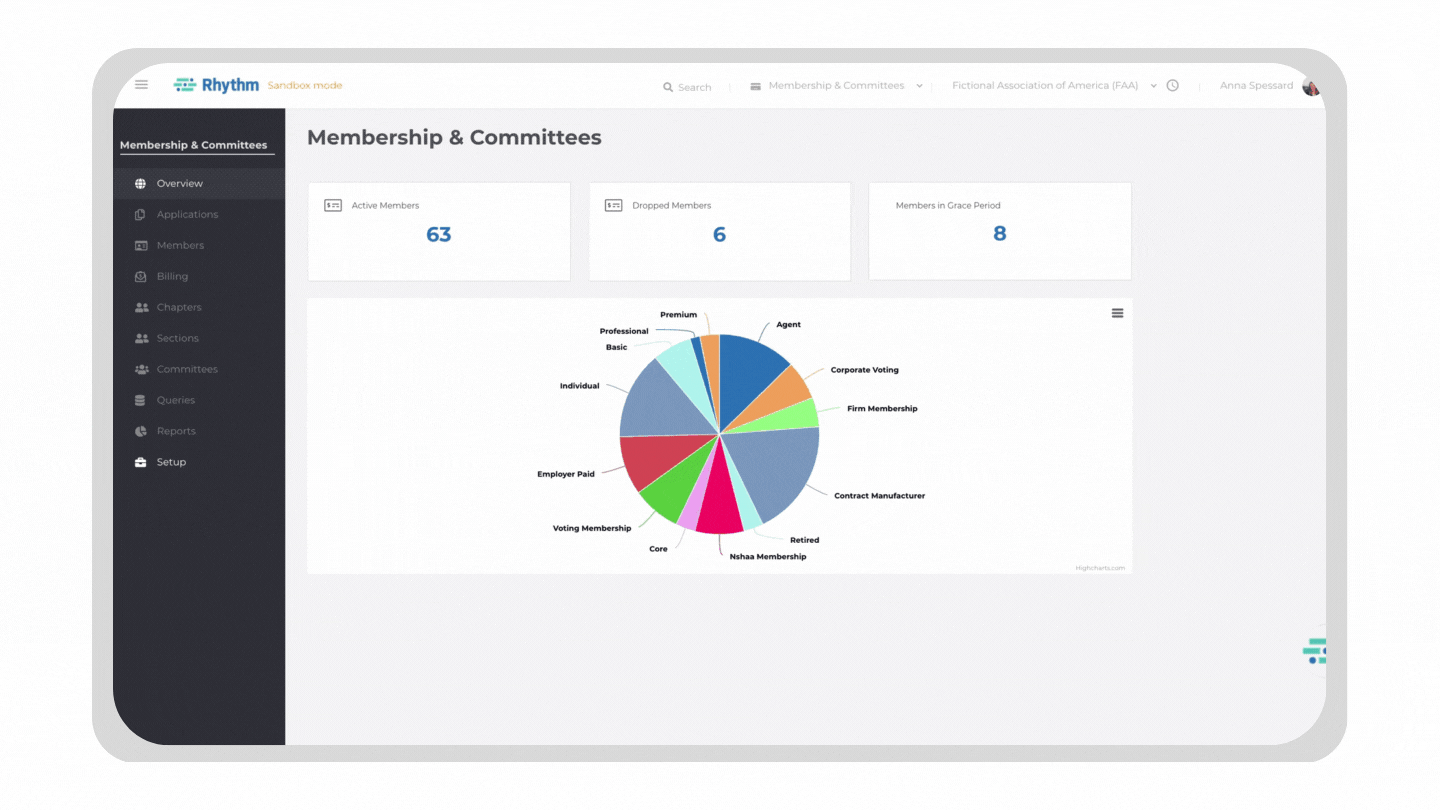
Make it Easy for Members to Purchase the Benefits They Love
Automatic mode is perfect for associations who want their waitlist process to run on autopilot. As registration spots open up, the system will send communications to waitlisted folks and let them register on a first-come, first-serve basis. This is most valuable when the priority is to fill seats quickly and easily, without additional manual work.
Manual mode is for associations that want to be able to prioritize certain members over others, like board members or special donors. Staff can manually decide who comes off the waitlist first, and they can also update that individual’s waitlist status accordingly.
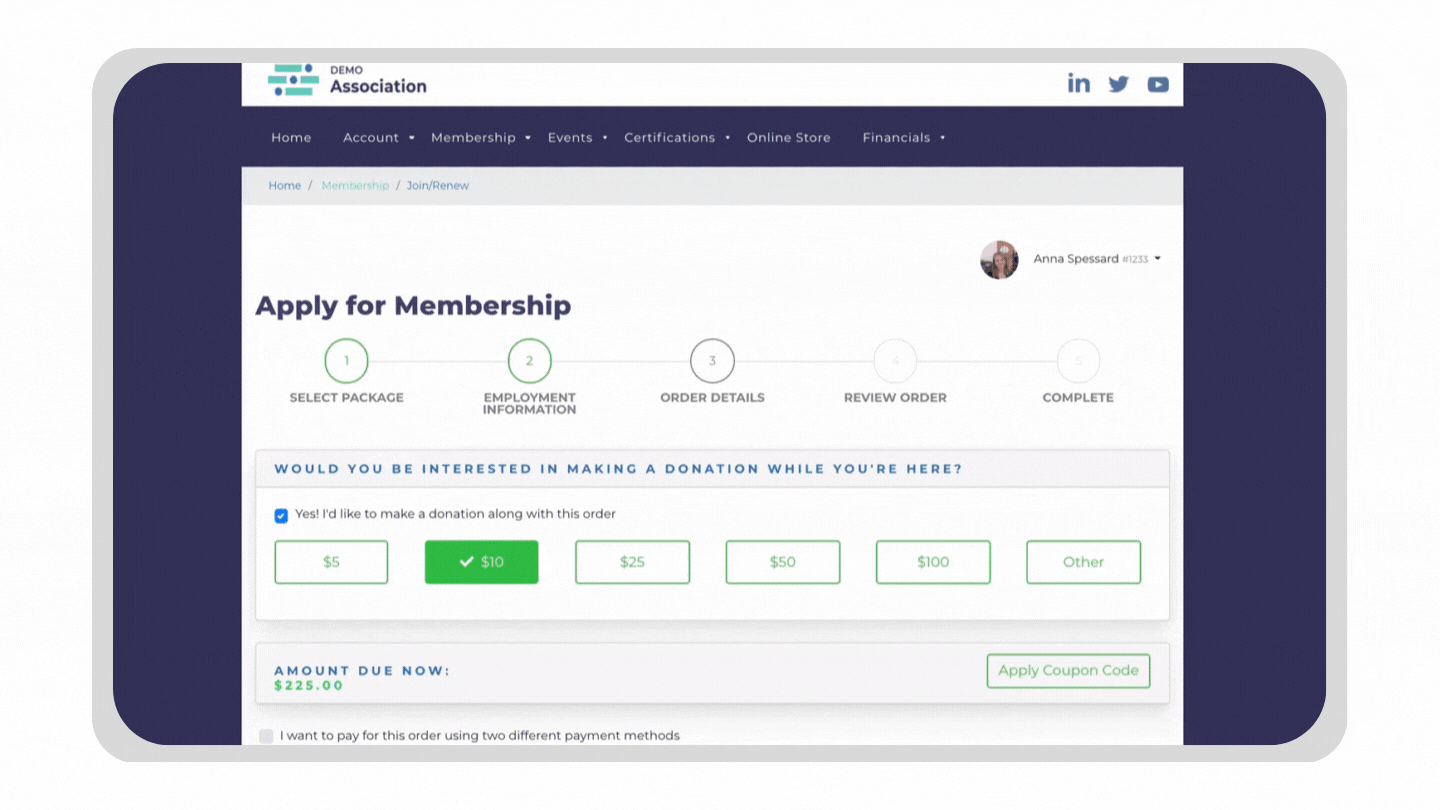
Split Payments in Rhythm is a convenient, accessible way to address this common point of frustration during the checkout process. Proactively create a delightful experience for users and simultaneously boost revenue generation from additional purchases.