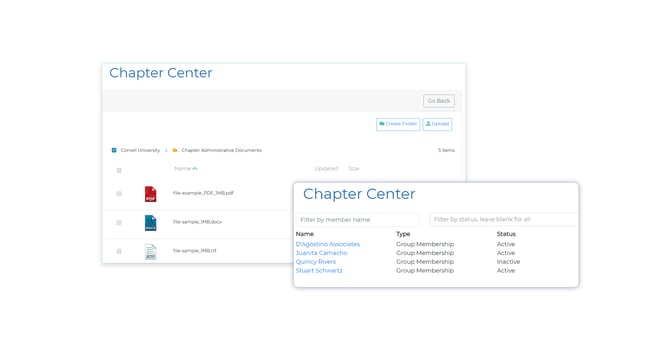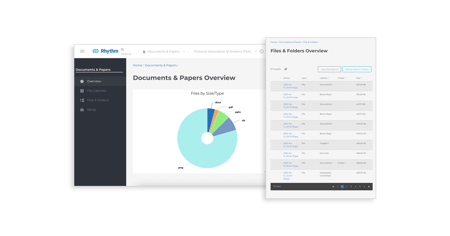Chapter leaders can be an invaluable asset to your association. They organize meetings, recruit new members, engage existing members, and act as a representative of your association in their communities. Even still, managing communication between chapter leaders and your association staff can be a hassle. Many systems don’t have a well-designed approach to incorporating chapter leaders, creating way too many headaches for everyone involved. By designing and optimizing the communication processes between members, chapter leaders, and staff, everyone can have an improved experience.
Giving chapter leaders more portal access helps them better serve their own chapters, and it reduces your team’s manual workload. Through fine-tuned access controls, you can ensure their chapter leaders have all the access they need to do their jobs, while also ensuring the safety and security of member information.
Empower Chapter Leaders with Self-Service Portal Permissions
For example, many chapter leaders send a spreadsheet to their association each month with a list of new members. Then, someone on staff manually imports those new members into the main system. With chapter leader permissions, your leaders can add that new member directly in the portal. Enable chapter leaders to:
- View Chapter Rosters
- Update Chapter Details
- Update Contact Information
- Update Member Records
- Sign Up New Members
- Renew Existing Members
- Change/Update Chapter Officers
- Manage Chapter Documents
- Download Saved Queries
Edit Chapter Leader Permissions
First things first. Any time you enable visibility into association information outside of your immediate internal team, it can be intimidating. That’s why you’ll have the ability to fine-tune the access and activities your chapter leaders will be able to complete. Your team can edit and add Chapter Leader permissions in the console.
Through individual checkboxes for each activity and specifications on which titles are allowed certain access, you can rest assured you’re giving chapter leaders everything they need to succeed - and nothing they don’t.
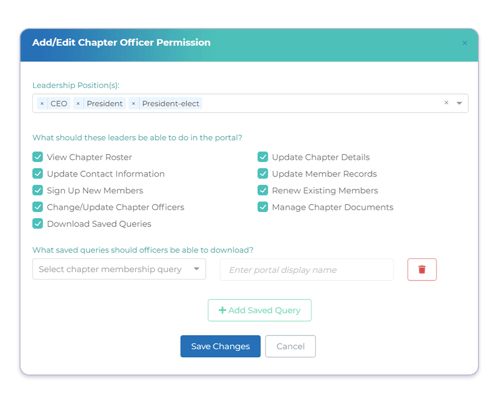
Query Access
Oftentimes it’s helpful for a chapter leader to be able to pull a specific report, such as a list of new or renewing members. You can design custom, saved queries in Rhythm and designate them to be visible to a specific chapter leader in the portal. Whether it’s to pull a complete membership list or see who’s new, give chapter leaders the visibility they need to do their job.
Chapter leaders will not be able to edit a query, so you can use filters in the Query Designer to choose exactly what fields of member information are displayed. When granting query access, an additional filter will automatically be applied to ensure chapter leaders can only view data related to their own chapter.
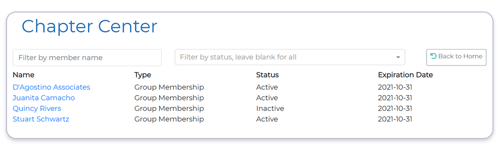
Administrative Forms and Page Layouts
In the same vein, you may want to give chapter leaders the ability to renew a member without having all of their personal information. Page Layouts are simplified forms that only ask for basic, necessary information when renewing or joining a member. This way, a chapter leader can join or renew a member, then prompt them to go fill out the rest of their information at a later time.
You can create custom Page Layouts and assign them to different processes, offering a simplified and easy experience for everyone.
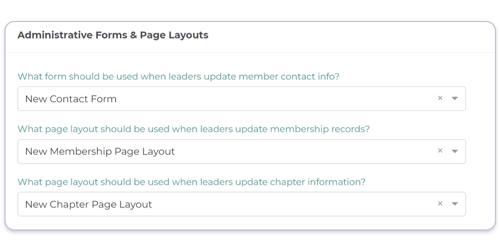
Chapter center
Finally, the Chapter Center is the portal-side screen that your leaders will be able to access. Here, they can see chapter information, tasks and actions they have permission to complete, and everything else they need to successfully lead their chapters. They’ll even have access to Chapter documents in their digital library.
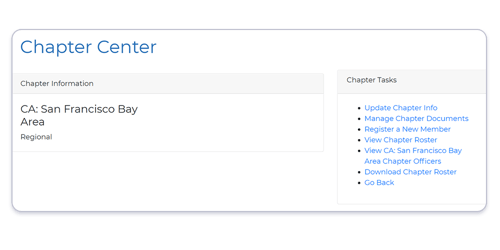 Chapter leaders are a valuable resource for your association, and you have more pressing matters than manual data entry. Simplify communication and streamline efficiency by enabling the Chapter Leaders functionality in the Rhythm console.
Chapter leaders are a valuable resource for your association, and you have more pressing matters than manual data entry. Simplify communication and streamline efficiency by enabling the Chapter Leaders functionality in the Rhythm console.