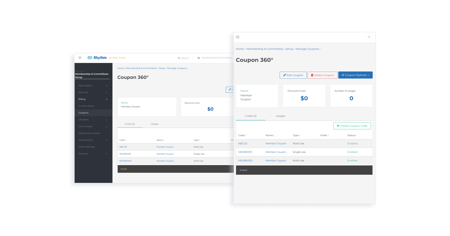Keeping all your organizational contacts in compliance can be overwhelming at first, but it saves you and your team a lot of headaches in the future. Imagine trying to contact an exhibitor about an unpaid bill, only to realize that there were five Billing Contacts - and not one of them had updated, correct information! Or, imagine needing to contact a partner organization about a major policy change, only to learn that there was no Primary Contact listed in your database.
We’ve learned that it’s best to be proactive about these things. Our customers told us they wanted to create compliance rules for organizational contacts to keep their information clean and up to date. Having multiple primary contacts or billing contacts for the same organization created confusion, and they needed a way to proactively maintain order.
In the past, associations would have to run a big report and do a manual scan of all their contacts to see who was out of compliance. Especially for large associations, it was a monstrous task that cost valuable time and resources. Not to mention, the association would need to create custom notices for every organization that was out of compliance.
We created Contact Role Compliance in response to what we heard. With Rhythm, associations can set their own custom contact role rules, scan their database in seconds to see who is out of compliance, and enable automatic emails prompting users to update their contact roles.
Contact Role Compliance: Communicate More Effectively With Corporate Members
Contact Role Compliance allows associations to set specific parameters for contact roles in their system, maintaining data hygiene and organization. Use this feature to:
- Decide your own Contact Role Compliance rules
- Scan your database to see who is out of compliance in seconds
- Prompt organizations to update their settings in the portal
- Eliminate time and frustration spent by staff members
- Allow users to create new records, preventing lost revenue
Customize Compliance Rules to Meet Your Needs
Use custom rules to configure the parameters for each organization type in your association. Set minimum and maximum limits for certain contact roles to add both flexibility and structure to your parameters.
Enable an email that can be automatically sent to an organization when their contact roles go out of compliance, eliminating some of the manual workload for staff. Use smart “Merge Fields” and your association’s voice and tone to create custom, personal emails for users.
Be sure to click the “Reprocess Now” button under “Maintenance Tasks” to reset the system with your new rules and re-calculate which organizations are out of compliance.
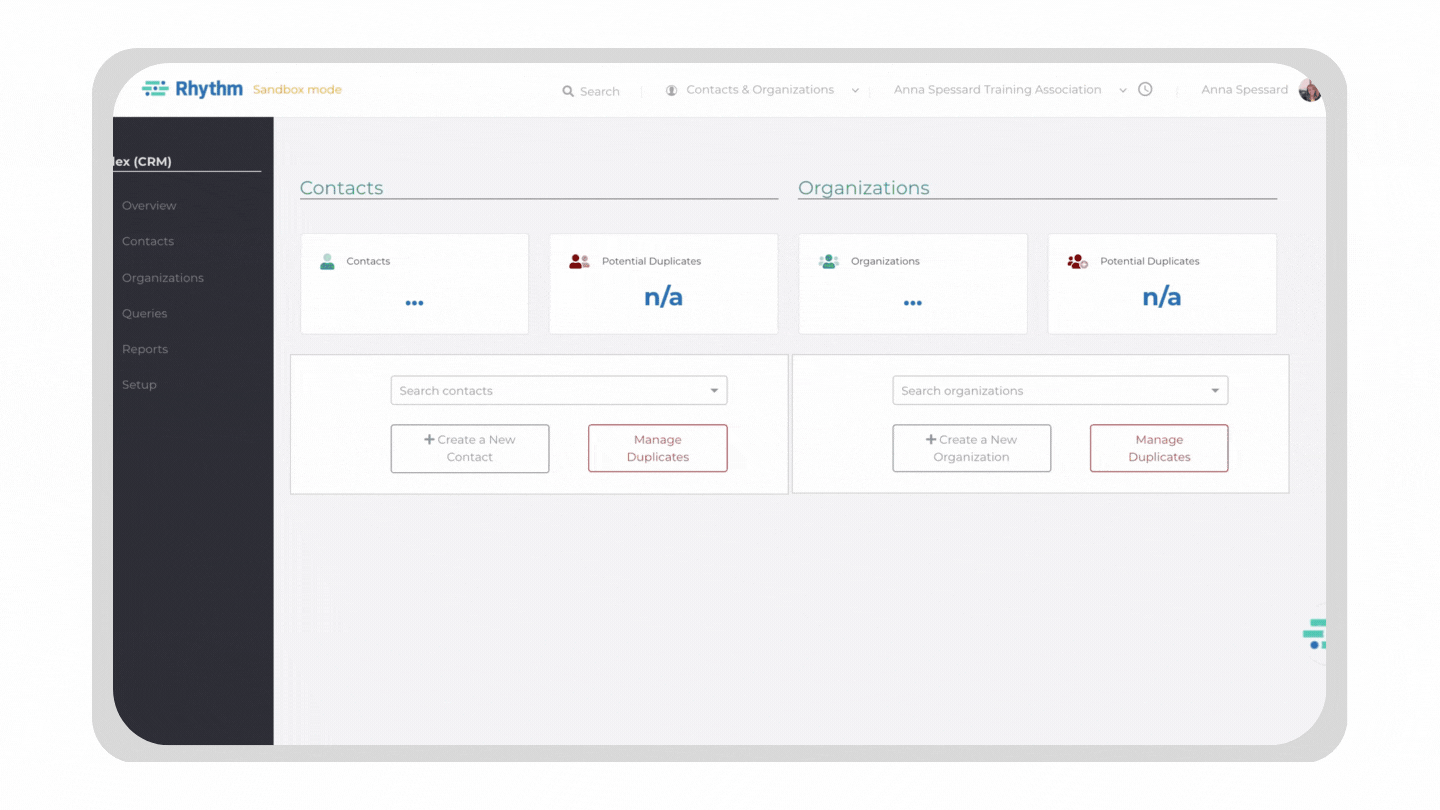
Use Queries to Find Organizations Out of Compliance
The old days of manually scanning your database for compliance failures are gone!
Instead, use Rhythm’s Query Engine to scan your database and find which organizations are out of compliance in seconds. Gather a comprehensive list in just a few clicks, then easily navigate to specific records using the redirect button.
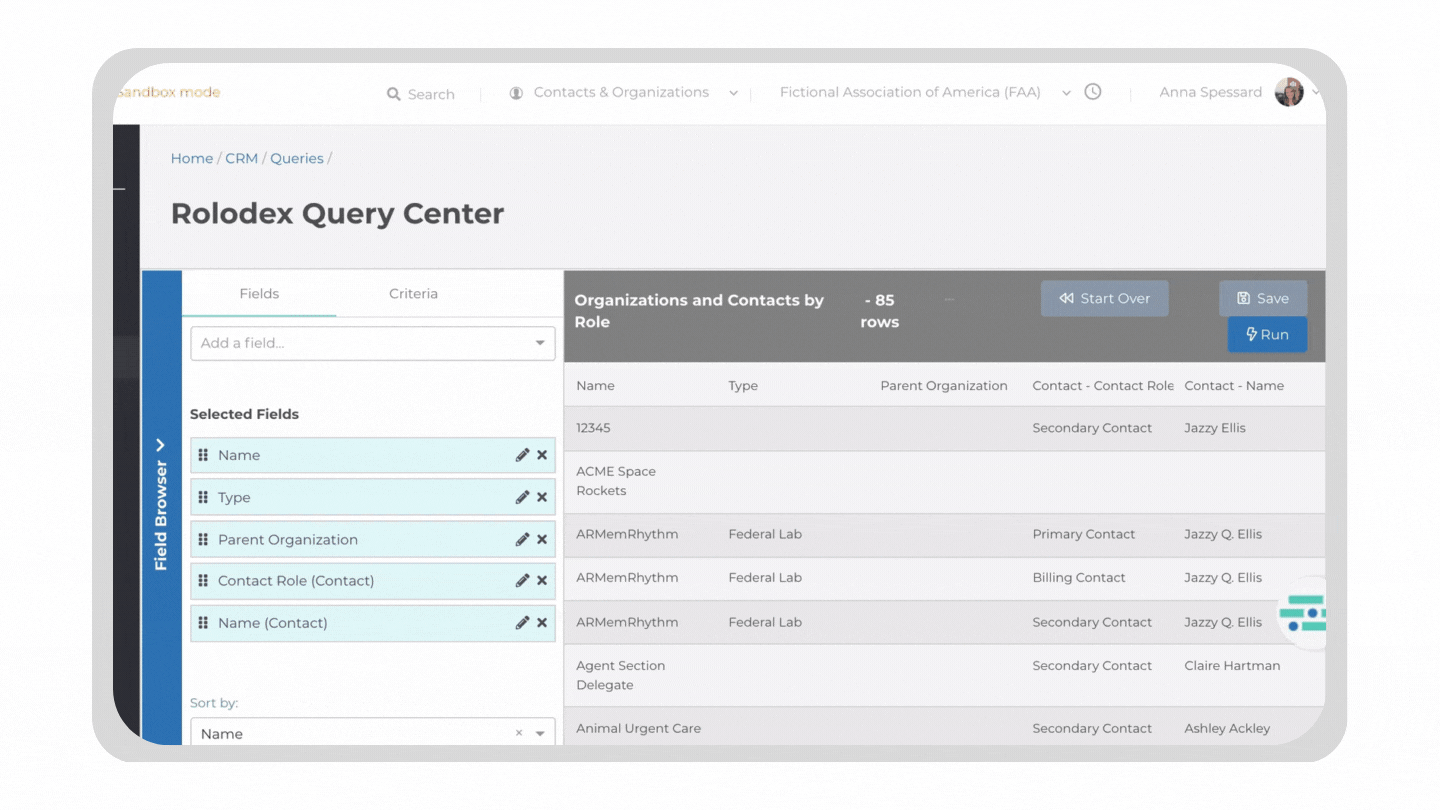
Allow Users to Update Contact Roles in the Portal
Emails that are configured in the setup section are automatically sent to specific members when their organization goes out of compliance. Prompt the Primary Contact to update their contact roles on their own in the portal, without having to call or email your team for assistance.
Eliminate additional work for staff and create a frictionless experience for users with the ability to update contact roles in the portal.
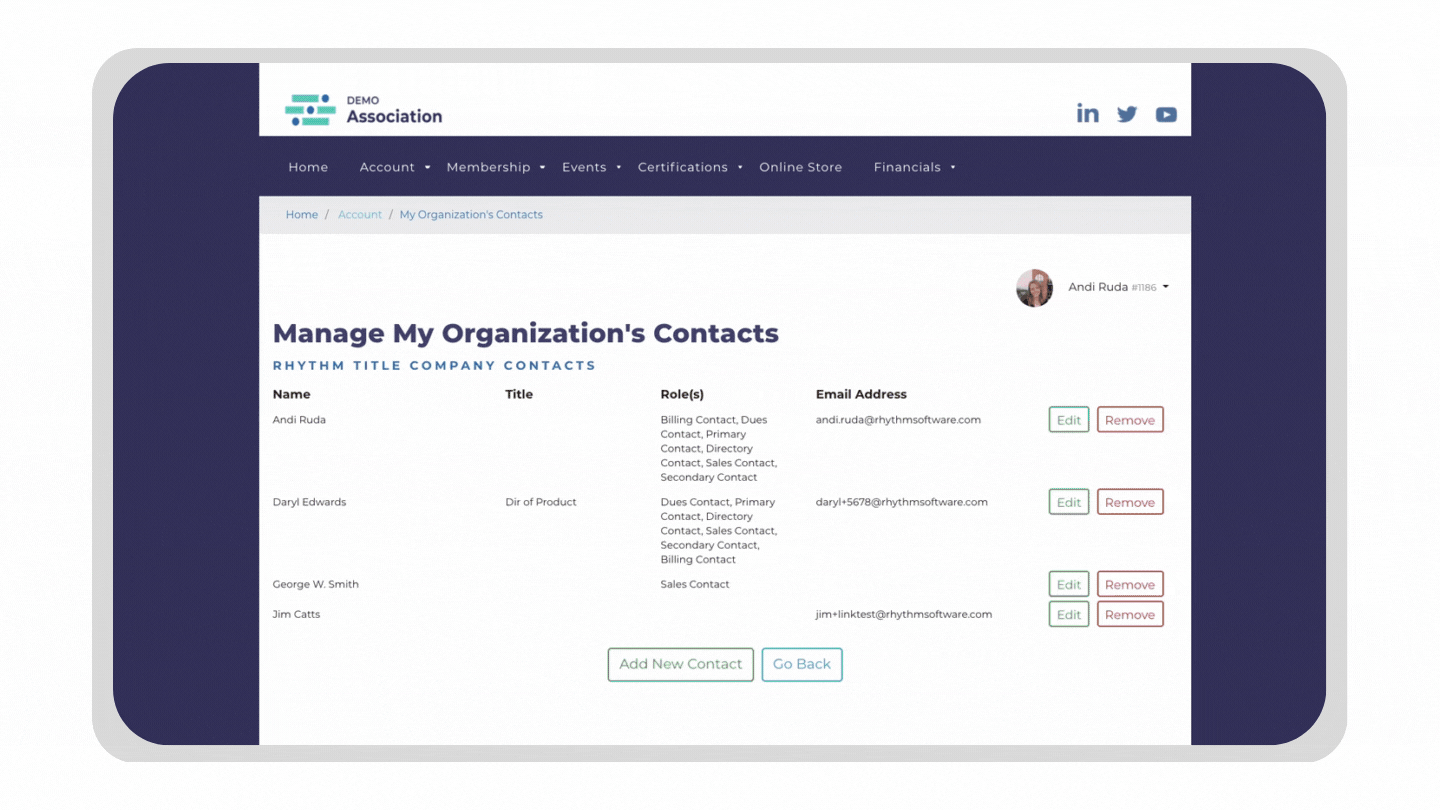
Contact Role Compliance enhances your communication between members and organizations, prevents errors and mistakes, and ultimately helps you offer the best experience possible.





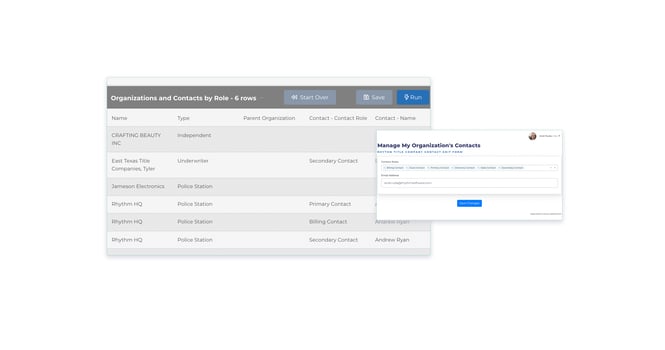


.png?width=450&height=250&name=JV%20dup%20(3).png)