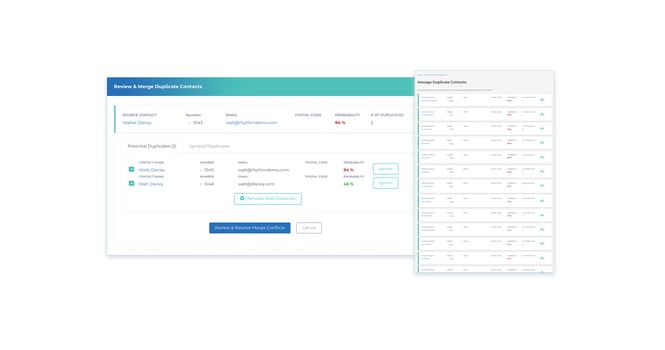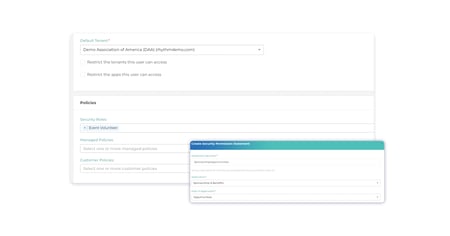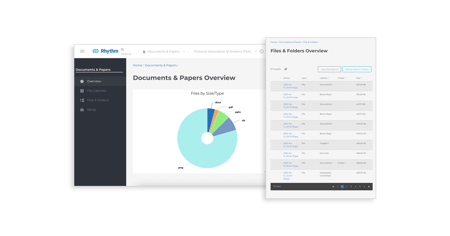How confident are you in the quality of your membership database?
If that question makes you a little bit itchy – you’re not alone. So let’s talk about the elephant in the room: How does one keep their CRM up to date? A task like this has so much potential to spiral out of control, creating a gigantic workload that just isn’t feasible (especially for a small team).
We noticed this time and time again. Associations were losing money and credibility by sending journals and papers to outdated addresses, forgetting to bill some members and charging others twice, and fielding questions from people who had duplicate accounts but didn’t realize it.
Duplicates are a common database problem and create confusion when the accounts have different addresses, phone numbers, or name variations. It takes significant resources to sort out these issues, so we went straight to the source of the problem to solve it.
Enhance your database quality with intuitive Duplicate Detection
Rhythm has implemented several proactive measures to detect duplicate records and allow staff or members to resolve them quickly. Use the duplicate detection feature to:
- Let members see if they already have an account during sign-up
- View potential duplicates when importing new contacts
- Choose exact information to keep or discard when merging duplicates
- Simultaneously reduce manual data entry and enhance data quality
“It’s incredible to have a single, simple process that tells me when there are potential duplicate records so I can quickly resolve any conflicts in the database. I love that the system can generate an entire list of potential duplicates, making it easy to work through and sort those as I’m able to. Duplicate Detection is so intuitive and helpful for keeping data clean – I use it all the time.” – Laura VanTress, Director of IT, RRCNA
Duplicate Check When Creating a New Contact
When adding a new contact, Rhythm will run a check and show potential duplicates based on email address matches and/or fuzzy name matches. Quickly and easily merge any duplicates you find, or continue creating the record.
Use this feature to resolve potential database conflicts as they arise, instead of letting duplicates accumulate. Proactive duplicate check will be your new best friend.
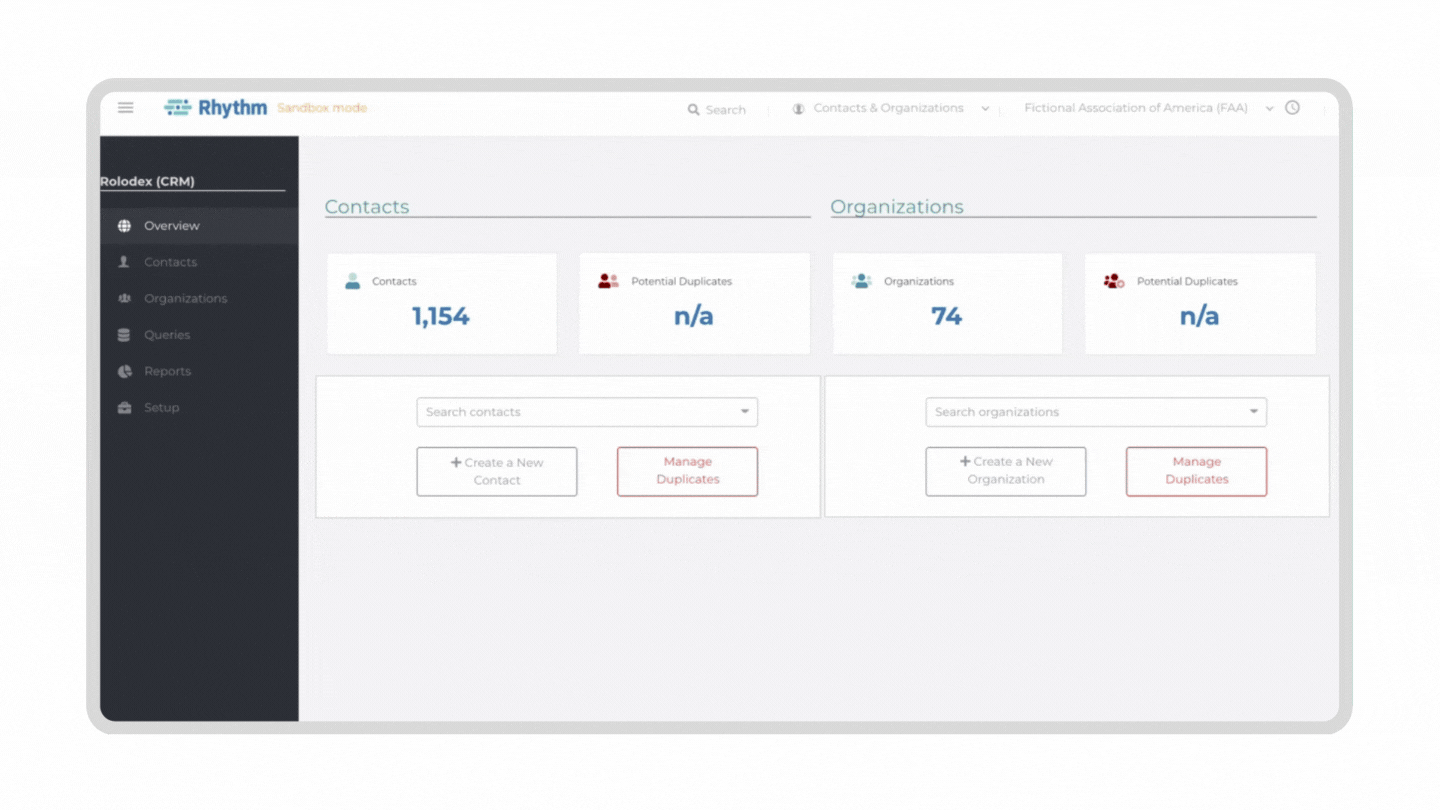
Merge Duplicates From a Contact Record
You'll see an alert when viewing a contact record if there are one or more potential duplicates. Here, you can ignore a contact as a duplicate and add them to the whitelist, or you can choose to merge the two duplicates into one record.
You’ll get to choose which information to keep or discard, including all linked records (Memberships, Registrations, Orders). Merging duplicates is a painless, quick process that pays off big time by reducing miscommunications with members, ensuring they’re getting the correct correspondence.
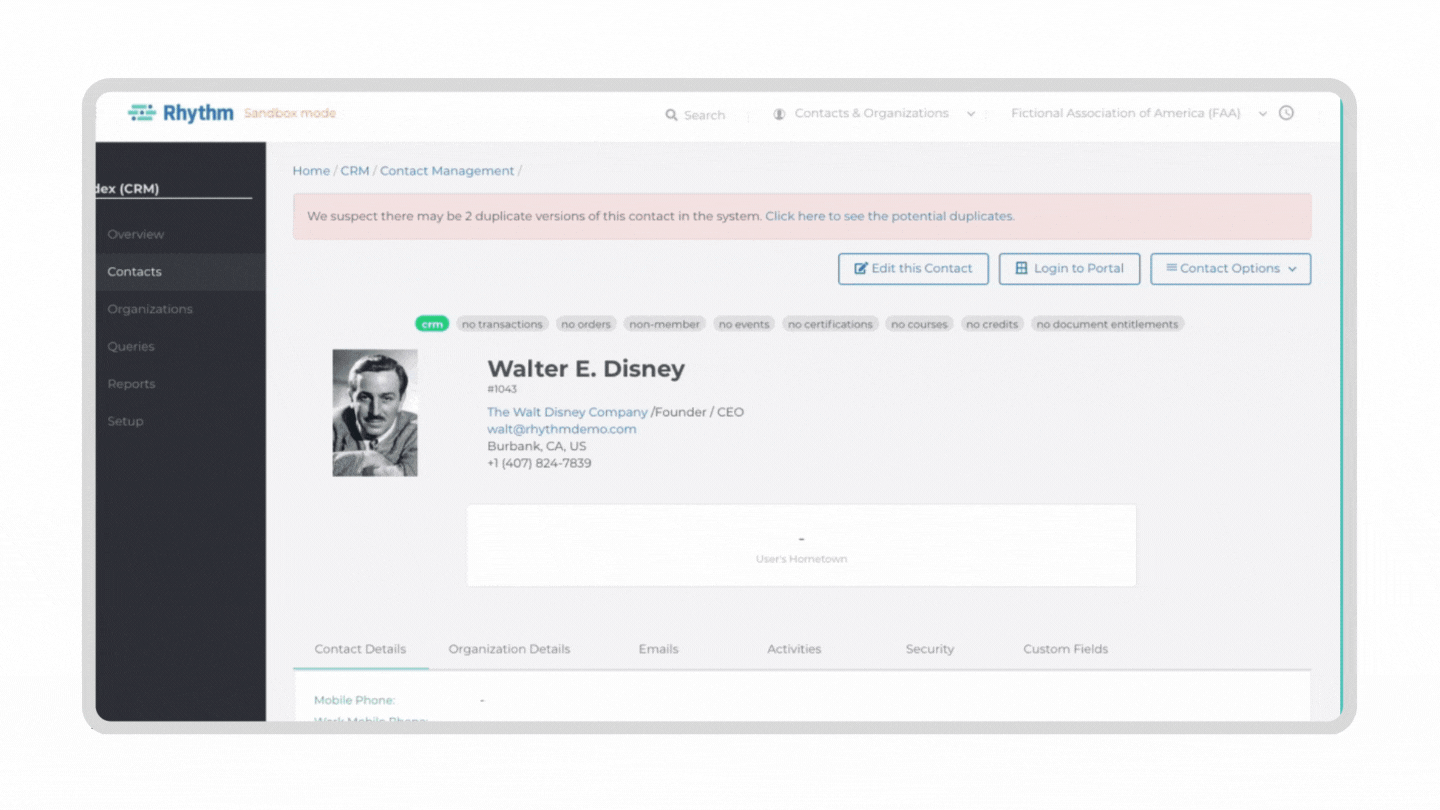
Manually Merge Duplicates
If there’s a record that you know is a duplicate of the source, you can also manually merge the two records.
We try to make the system work as hard as possible for you, but at the end of the day, you can enjoy full control of this process when it's needed.

View a Full List of Potential Duplicates
On the Contacts Overview page, click “Find and Merge Duplicate Contacts” to see all potential duplicates. You’ll see a list of fields with conflicting data across the source and selected duplicates. Select the values that you want to keep, preview the information, and complete the merge.
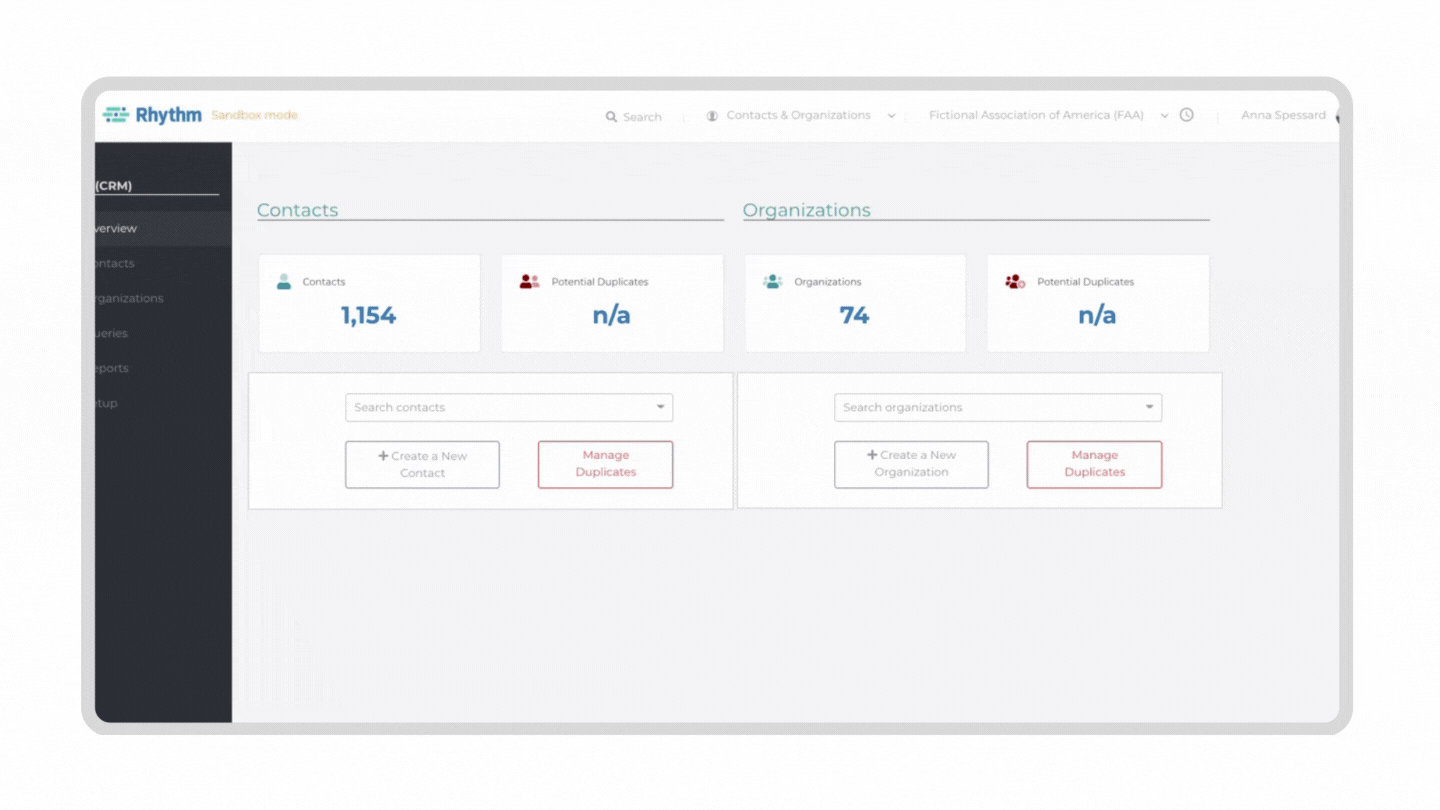
Enjoy all the benefits of a clean, organized database without the hassle of manually identifying and merging each individual record.