For many associations, events are a main source of their annual revenue. That’s why it’s crucial for there to be a seamless, friction-free process by which someone can easily register multiple people from their organization to attend an event. If the sign-up process is difficult or unintuitive, it can result in the user giving up or calling the association for assistance, increasing staff workload and decreasing profits.
One way to optimize this process is through enabling Group Registration. This feature allows one person to register a group of people for an event, which means only one individual needs to deal with payment details, scheduling, and everything else that comes with event registration.
Grow Event Attendance with Group Registration
Group Registration creates a clear point of contact (the person who registered the group) and ensures an organization has enough tickets secured for an event. Since registrations can always be substituted or updated in the portal, this is a great way to give registrants and organizers ample time to plan and prepare for an event.
- Register multiple event attendees at once
- Save time by paying for everything in one transaction
- Easily make registration edits or substitutions
- Enable automatic confirmation emails
- Set up tiered pricing to encourage larger groups
“Any feature centered around event registration is vital to the success of our customers,” says Daryl Edwards, Director of Product at Rhythm. “Our own team has registered for industry events and has seen first-hand how a group registration feature brings value for everyone.”
Accessible Portal Interface
An intuitive and clean design in the portal makes it easy for an individual to register a group without too much hassle. When someone registers multiple people, they become the Group Admin. This person will pay for the registrations and any add-ons with the company card, so there’s no hassle with reimbursements or refunds. Attendees will still be able to go back and edit their registration preferences in the portal, but having a Group Admin streamlines the process for everyone.
Since the system has access to all the contact and organizational information in the CRM, the Group Admin can easily search for and select individuals, then let the system auto-populate contact details and other stored information for them.
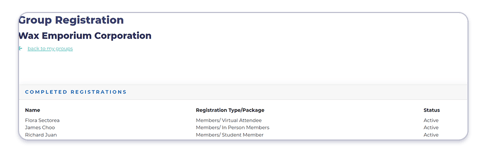
Substitute and Edit Registrations
Once a Group Admin has registered their group for an event, those individuals can still update their details in the portal, including meal preferences and session choices. If plans change and a registered individual can no longer attend the event, substitutions can be accommodated.
While this cannot be done in the portal, your association can easily substitute registrations in the console for your attendees. You can also use the console to set a date up until which people can edit their registrations, or charge an additional fee for registration edits. You have the flexibility to set up parameters in a way that makes sense for you and your attendees.
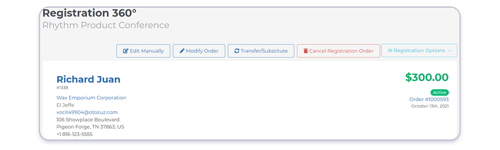
Registration Confirmation Email
With so many people involved, your Group Admin will want an easy way to keep everyone on the same page. One way to do this is with optional registration confirmation emails - let the system communicate to registrants, reducing the manual workload required.
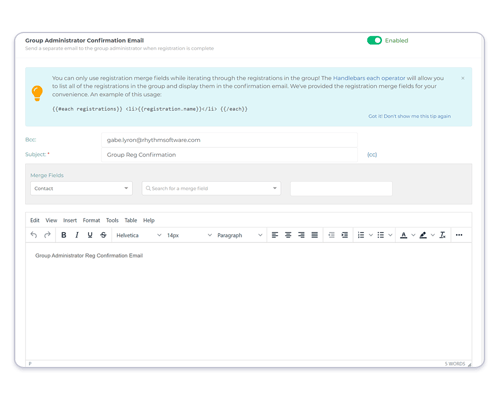
Enable tiered discounts
Incentivize larger groups by offering tiered discounts based on group size. Enable and configure these discounts in the console, so you can offer tailored special pricing that everyone feels good about. Tiered discounts are a win for everyone, and it’s a great way to encourage more folks to attend your event.
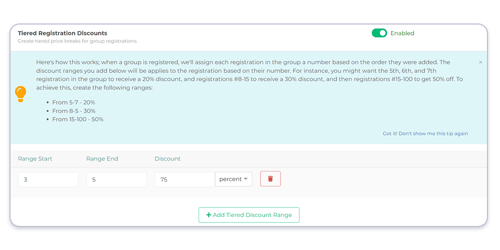 The great thing about Group Registration is that it provides just as much value for hybrid and virtual events, too! Reducing hassle and streamlining the registration process makes everyone’s life better, which is what we’re all about.
The great thing about Group Registration is that it provides just as much value for hybrid and virtual events, too! Reducing hassle and streamlining the registration process makes everyone’s life better, which is what we’re all about.
For Customers: to start using Group Registration today, review the setup guide in Zendesk.





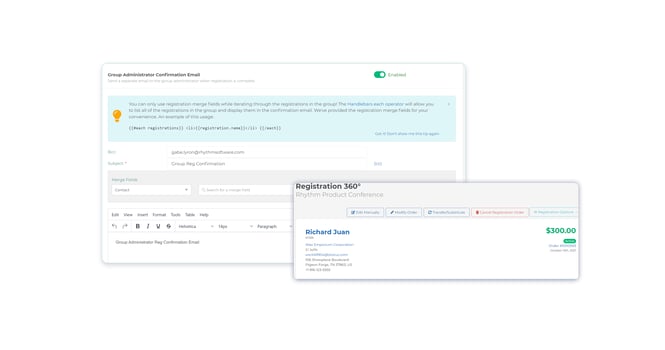



.png?width=450&height=250&name=JV%20dup%20(3).png)