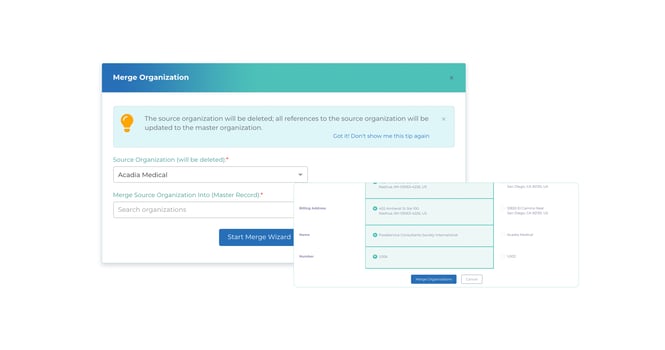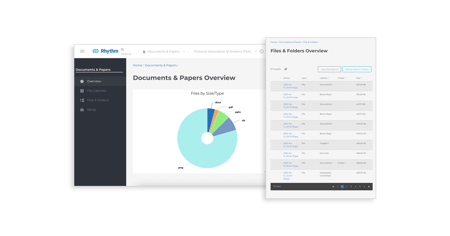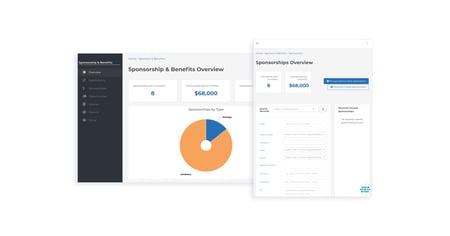Database hygiene isn’t always fun to talk about, because it’s something most of us could be doing better. But let’s face it - data management is hard. Especially when you’ve got a thousand other things on your to-do list. It can be overwhelming to even begin cleaning up months (or even years) of records. Here at Rhythm, we know your data is important. When it’s inaccurate or confusing or disorganized, everyone feels the pain. That's why we're trying to make it easier.
Organizational merge is a newly released feature that lets you merge entire organizational or corporate contacts with one another. When you know there are duplicate organizations in your database, easily clean them up by using this feature. That way, you don’t need to clear your entire schedule to get started. You just need a few minutes, and you’re on your way.
Streamline Your Database with Organizational Merge
A few of Organizational Merge’s key benefits and functionalities include:
- Merge organizational contact records
- Create a cleaner database in minutes
- Keep relevant and important information
- Discard information that is no longer needed
- Automatic rollover of contacts, financials, and sponsorships
Choose Your Master and Source Records
When merging two records, you’ll have the opportunity to select which one is the Master, and which one is the Source.
The Master is the main record that will remain in the system after the merge. The Source record will ultimately disappear, with any information you choose to keep now being tied to the Master record.
If both organizations have individual memberships, the system will keep the ones associated with the Master Record.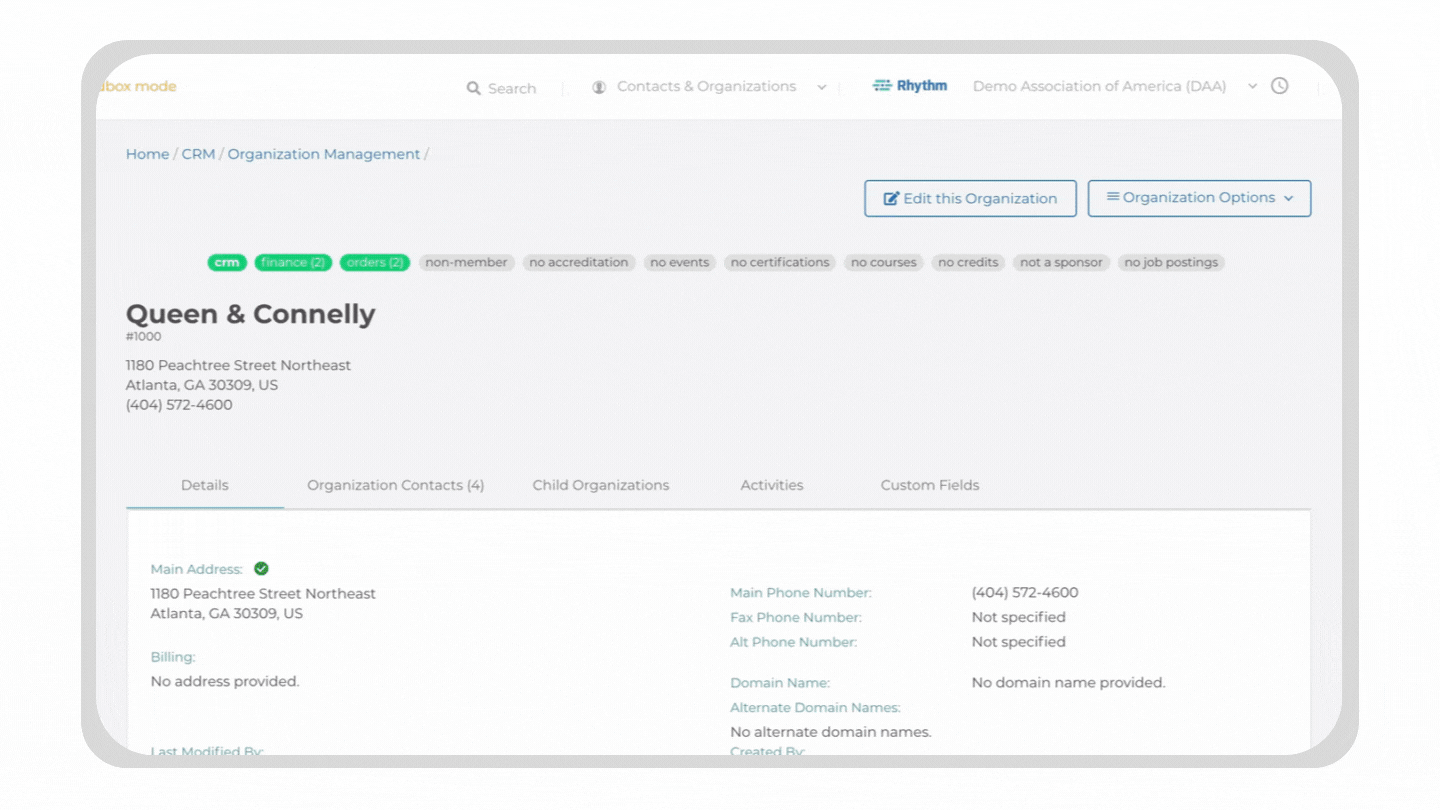
Rollover of Financials, Contacts, and Sponsorships
When you merge two organizations, the financials, contacts, and sponsorships will all roll over from the Source to the Master Record in one seamless transition.
After all, you should be able to keep your data clean without having to sacrifice key information that you may need down the road.
Keep What You Need, Discard What You Don’t
Unlike an individual contact merge in Rhythm, you can only merge two organizations at a time. This ensures you’re keeping everything you need, without letting important info get lost in the shuffle.
To merge two organizations, navigate to the contact you want to delete as the Source Record. Then, go to Organization Options > Merge. Here, you’ll have the option to select your Master record and continue through the process.
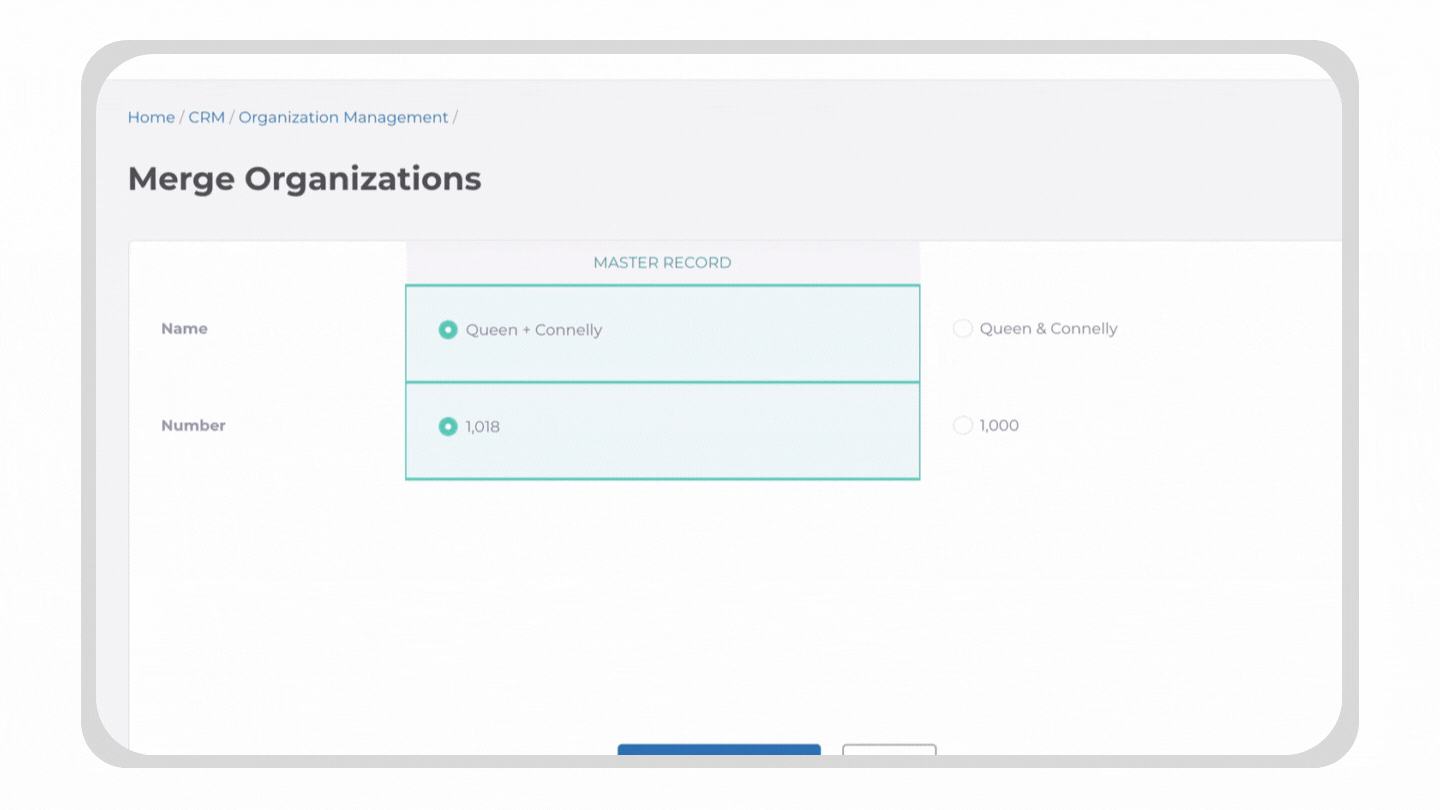
Use Organizational Merge to help consolidate or discard outdated information, optimize your database, and ensure your future data analysis is more accurate. We’ll raise a toast to that. 🥂