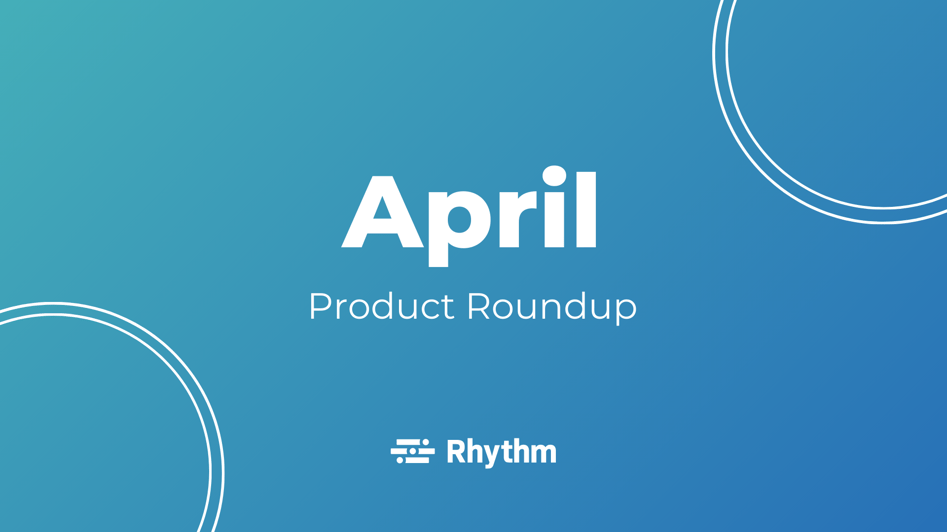
Everyone loves shiny new features (us, too!). But exciting and novel functionalities work best in tandem with regular maintenance and updates of already-existing features.
The Monthly Product Roundup is your chance to take a closer look at what’s happening behind the scenes at Rhythm. While we’re still building new functionalities, we’re constantly improving and optimizing our existing capabilities based on feedback from customers.
Your experience matters. Keep reading to see what kinds of product enhancements we added in April.
Key Enhancements
💡Documents Updates
When you set up an event in the Events App, there’s now a document feature you can enable (if you have access to the Documents App). If you turn it on, you’ll have an event-specific file cabinet that’s just for documents related to that experience.
Add documents to that file cabinet on the back end so that registrants can view their event information in the portal, keeping things organized and streamlined for both staff and members.
One more update: Chapter-, section-, and committee-specific file cabinets are now visible to their members in the portal. People associated with each group have immediate access to their important documents.
-3.gif?width=1440&name=GIF_Template%20(1)-3.gif)
💡Clone configuration records
Minimize the repetitive tasks on your to-do list by duplicating records and their existing settings! Copy items like products, custom fields, or processes in a breeze with the clone feature.
For example, duplicate Sponsorship Opportunities year to year and update the included benefits only as needed. Easily clone Store Merchandise (including all the settings) and update only what you need to.
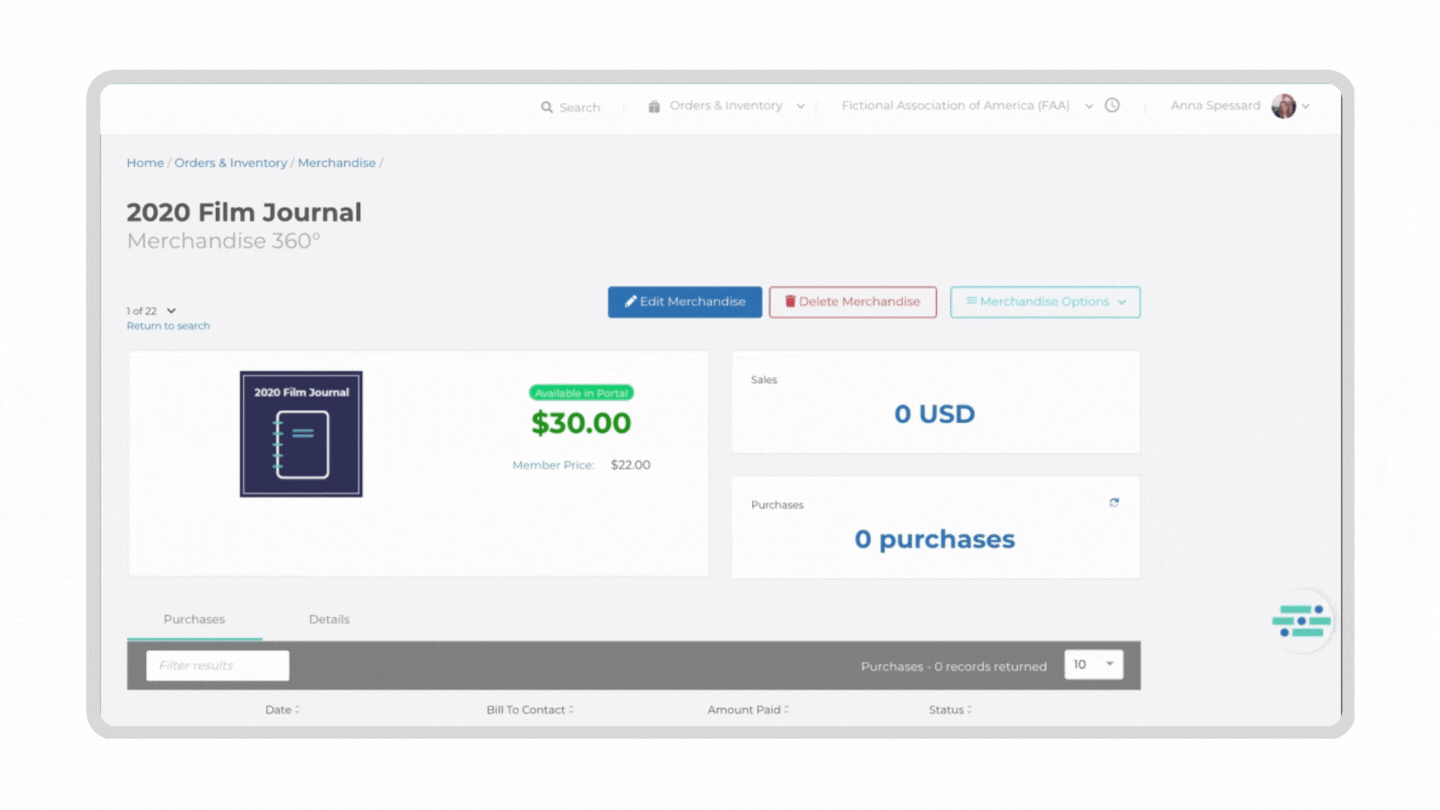
💡Assign multiple security policies to a page or menu item
Security policies allow you to set page or menu access permissions in the portal. They let you control who’s able to view certain types of content.
Now, with different segment policies for each page, you can allow multiple segments of people to have access to the same page. For example, you may set different policies for event registrants and event speakers so that they access only the content most relevant to them.
Give speakers access to information like time requirements or event check-in, without losing the ability to give access to both speakers and registrants for something like meal options or event schedules.
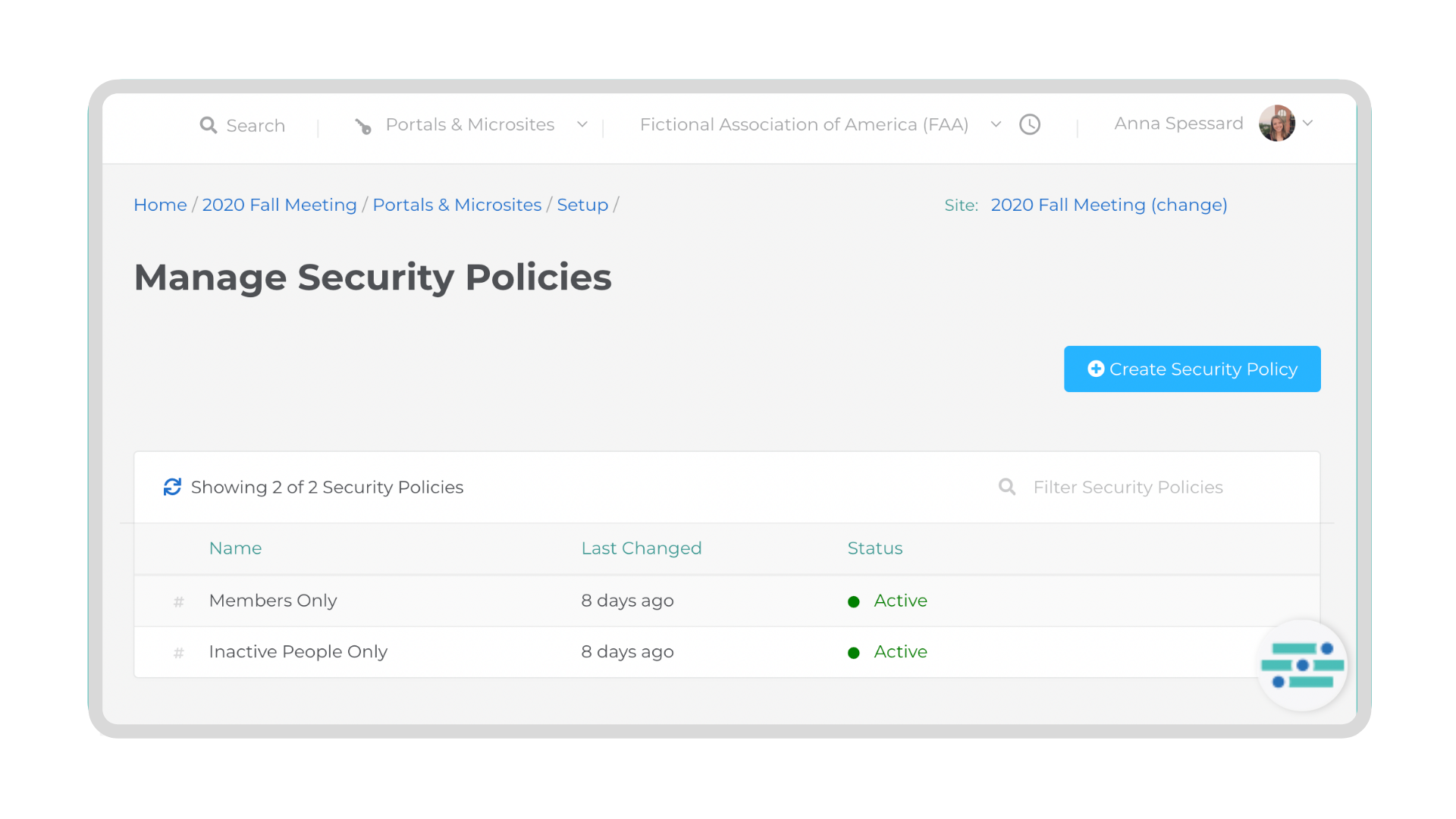
💡Intuitive time zone-aware Events
Prevent confusion and provide members with a more delightful experience using time-zone awareness! You can now tailor how you want time-zones displayed to your registrants when they’re viewing an event in the portal.
You may opt to display the date and time based on the registrant’s timezone for a virtual event while displaying the local date and time for in-person conferences.
-2.gif?width=1440&name=GIF_Template%20(1)-2.gif)
💡Configure registration processes so that contact records are not created for guests
You don’t always need to create contact records for guest registrations, especially if the guests are people that aren’t in your target market.
Now, you can easily configure your registration processes to prevent the creation of new contacts with guest registrations. Use this feature to keep your database clean and collect only the information that’s useful to your association.
Additional Product Enhancements
- Set permissions for event microsites with security policies
- Use Registration Categories to restrict what people see in event microsites based on their registration type
- Members can now view all of their event registrations in the portal
- If you’re an active member, cabinets for each of your chapters/sections show up on the overview page for your membership. If you’re an active committee member, cabinets for your committee show up on the view committee page
- Query Preview will now show the total number of rows your query will return
- Variants and modifiers are now available when querying purchases
- Reorder membership types and packages in a way that works for you
- Set different payment terms for different checkout settings
- Specify a maximum number of chapters/sections to which a membership coupon can apply. This is helpful for when an association wants a coupon that applies to the first section, but not others






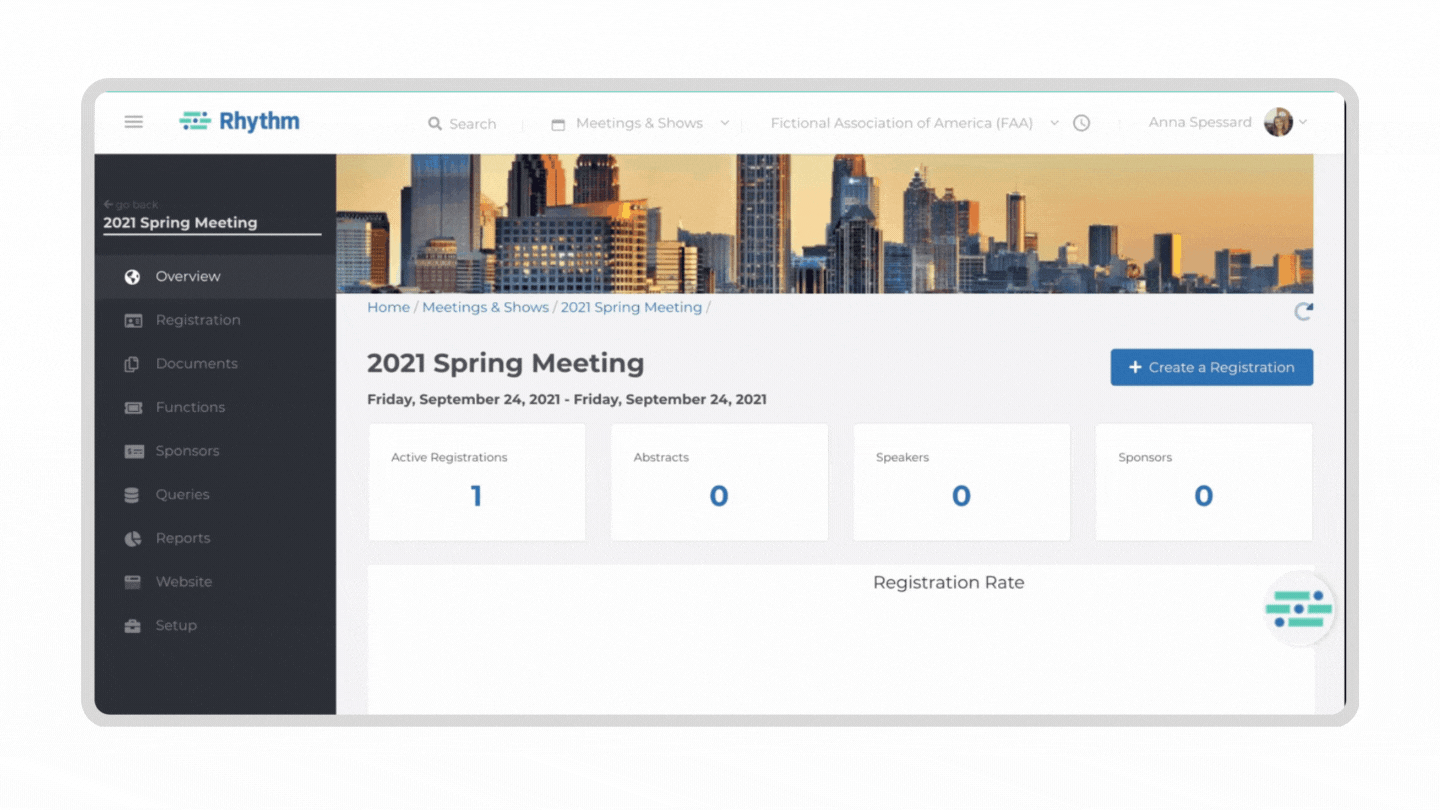


-Aug-04-2021-02-27-43-91-PM.png?width=450&height=250&name=GIF_Template%20(1)-Aug-04-2021-02-27-43-91-PM.png)