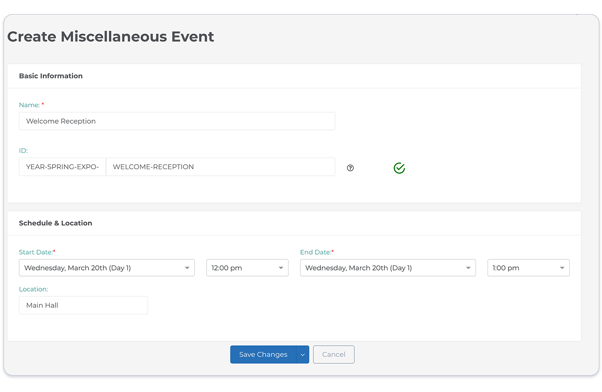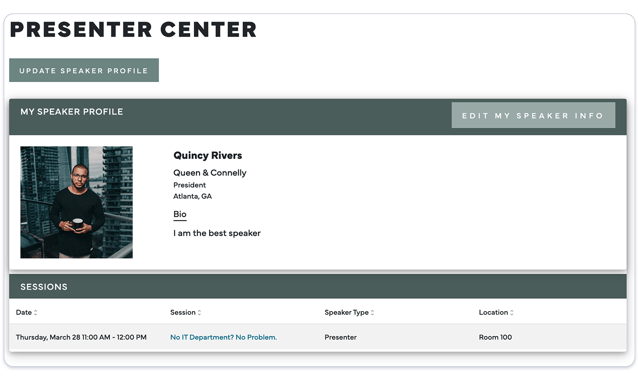Every month we release the Product Roundup. It’s our way to keep tabs on all of the smaller features we add to the platform – while also keeping our customers in the loop. Over time, these additional features add up to make a big difference in Rhythm’s user experience.
Keep reading to see what kinds of product enhancements we added in April.
Key Enhancements
💡Include every activity to your conference agenda
A lot goes into planning events – whether that’s a welcome reception or the lunch break that you plan during your event schedule, you want your attendees to account for every second of the conference. Plus, you want to show the true value of your event, not only the big sessions and functions.
We heard that you needed to account for the miscellaneous sections of your event schedule – the ones that don’t require registration, but you still want your members to know about and attend. So, we added an Other Events section in the console where you can account for the small, but meaningful, parts of your event. These will show up on the event schedule in the portal. Now, your attendees can get a comprehensive picture of the conference agenda and plan their attendance!
💡Ability for presenters to self-serve in the portal
Speakers are a huge part of a successful event – they bring exciting ideas and their expertise to your industry or profession. So, it’s important to provide a great experience for speakers so they’ll be encouraged to come back year after year.
Our customers told us that they wanted more support for presenters to be able to self-serve in the portal for the sessions they are presenting. So, we created the Presenter Center. When configured, speakers will be able to log into the event microsite and update their speaker bio or photo, manage and upload documents for their session, and update their session details if necessary.
💡Use custom fields in Event Sessions
One thing our customers love about Rhythm is the ability to have an unlimited amount of custom fields – this means it’s easy to create and collect all of the information you need to gather.
We added the ability to configure custom fields on event sessions. We didn’t stop there though – you’re able to add those same custom fields to your abstracts so when you create a session directly from an approved abstract, the custom fields will be copied over to the session, too. Any custom fields you want attendees to view on the event session in the portal will automatically be visible!
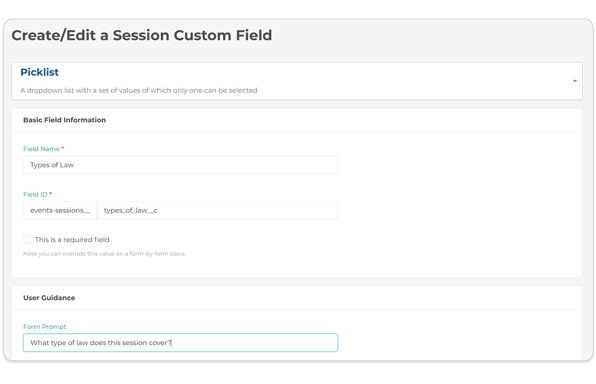




-1.png?width=665&height=500&name=Title%20template%20(1)-1.png)