-Jun-03-2021-07-01-33-47-PM.png?width=827&name=GIF_Template%20(1)-Jun-03-2021-07-01-33-47-PM.png)
Everyone loves shiny new features (us, too!). But exciting and novel functionalities work best in tandem with regular maintenance and updates of already-existing features.
The Monthly Product Roundup is your chance to take a closer look at what’s happening behind the scenes at Rhythm. While we’re still building new functionalities, we’re constantly improving and optimizing our existing capabilities based on feedback from customers.
Your experience matters. Keep reading to see what kinds of product enhancements we added in May.
Key Enhancements
💡Prevent Members From Adding New Organizations
Now, you can prevent portal users from adding new organizations to your database in a contact form. Your team can control the creation of organizations in the console, proactively maintaining your database quality.
When this option is turned off, contacts can still create new organization records in the portal, but they can only link themselves to existing organizations.
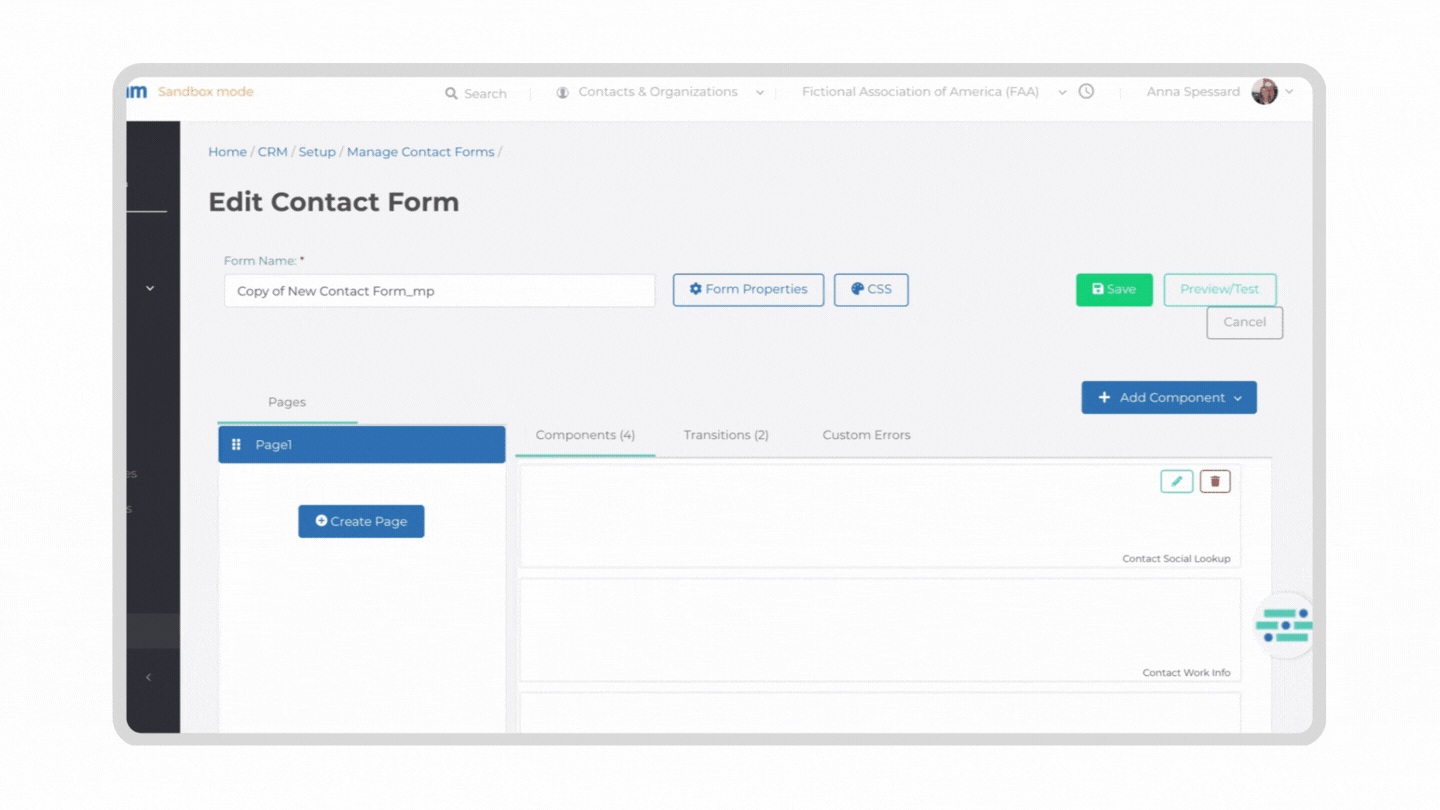
💡Membership Lapse Date
We’ve introduced a new membership concept called Lapse Date. This is the date that the membership last lapsed. This is different from the Termination Date in that it doesn’t get erased when a constituent reinstates their membership. This feature is especially helpful for determining whether a constituent has maintained a continuous membership or not.
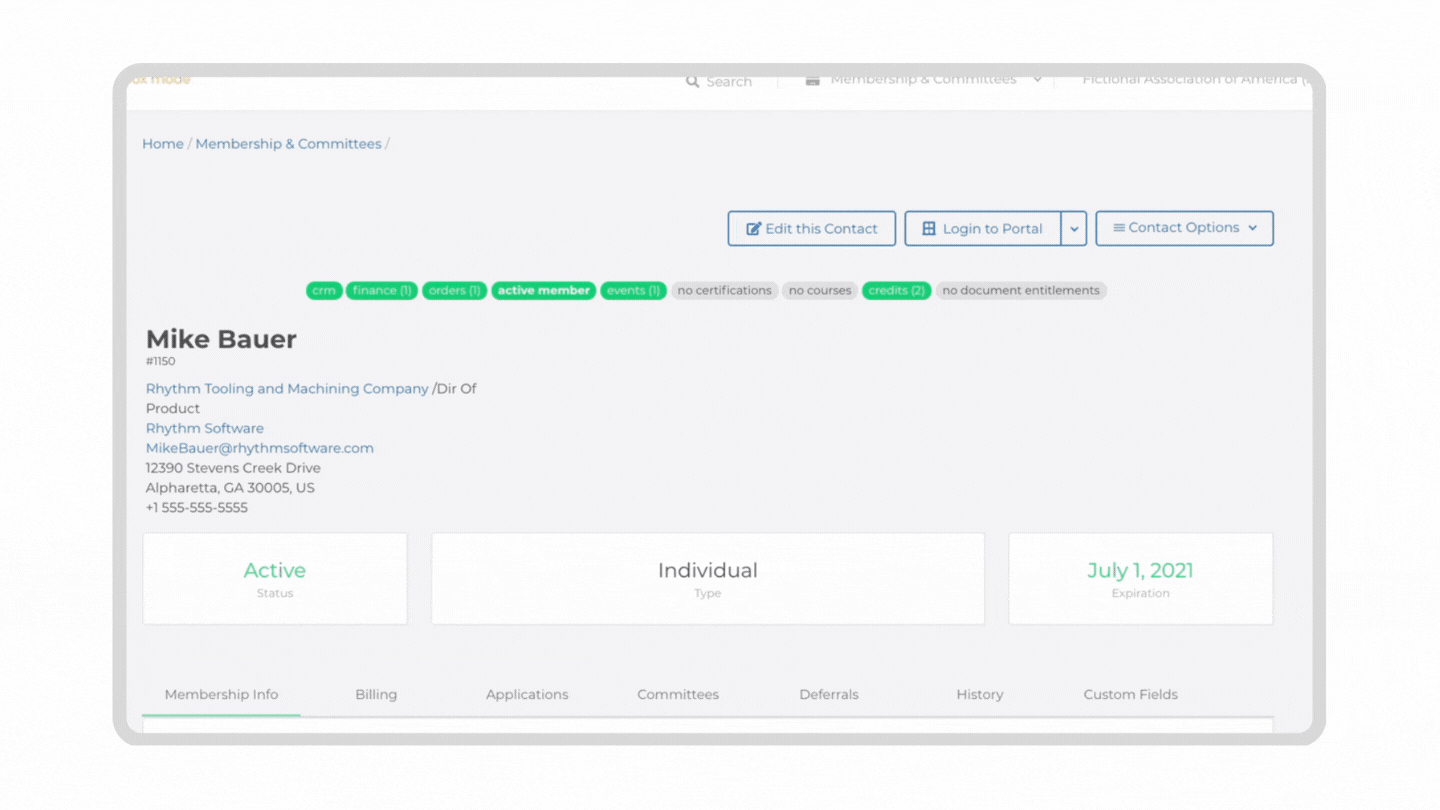
💡View Database Relationships & Audit Logs on System Configurations
Let Rhythm do the recordkeeping for you with easy-to-access audit logs and database relationships on all system configurations. Using 360 screens, you can view the history of a configuration, what changes have been made, and by whom.
Use database relationships to view a list of all records associated with a contact including financial transactions, membership applications, and event registrations.
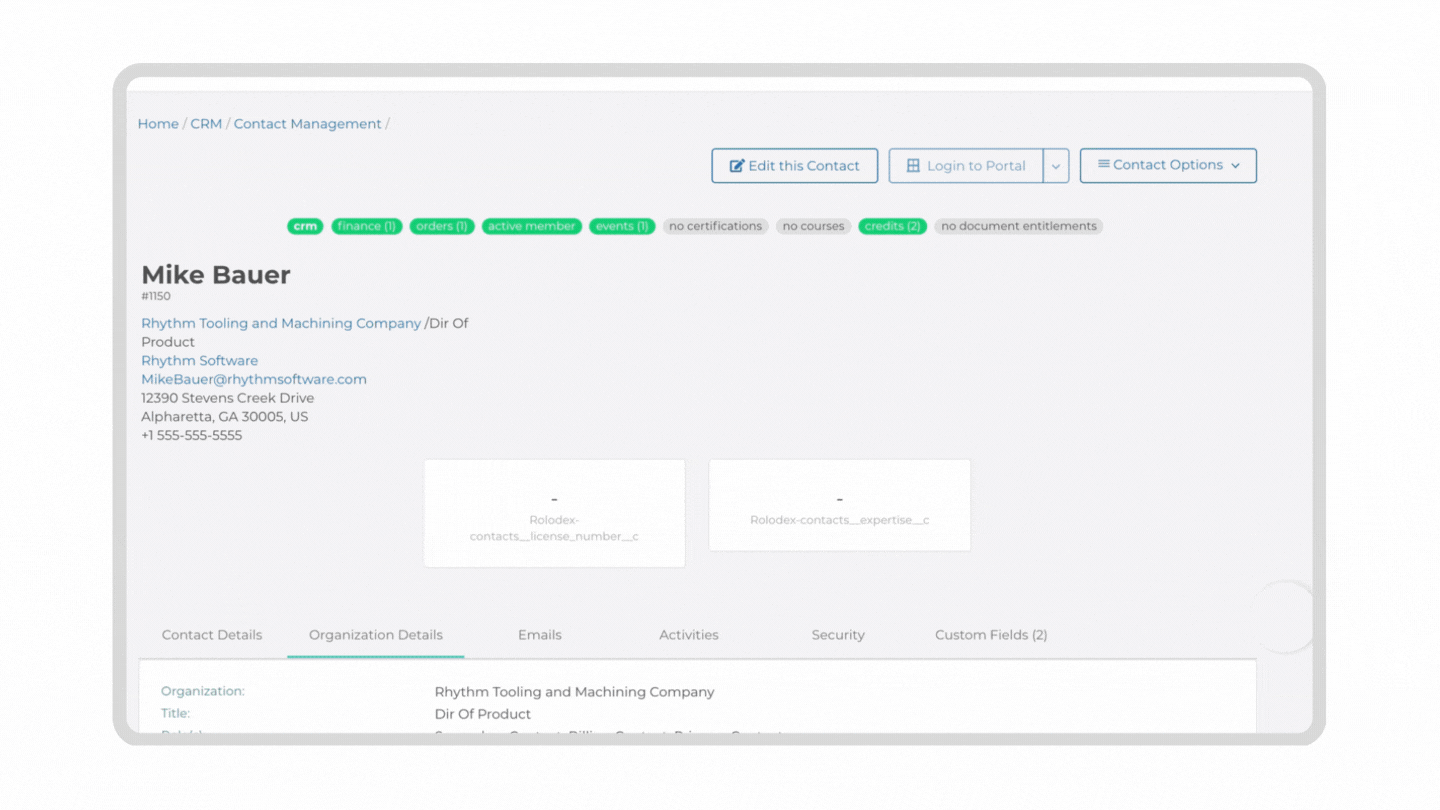
💡Use an Individual’s Organization Membership in Advanced Rules
Now, you can use an individual’s organization membership in advanced rules and logic throughout the system.
For associations that have organization memberships, you have the ability to add rules for pricing, purchase eligibility, and security policies based on the membership standing of a contact’s organization.
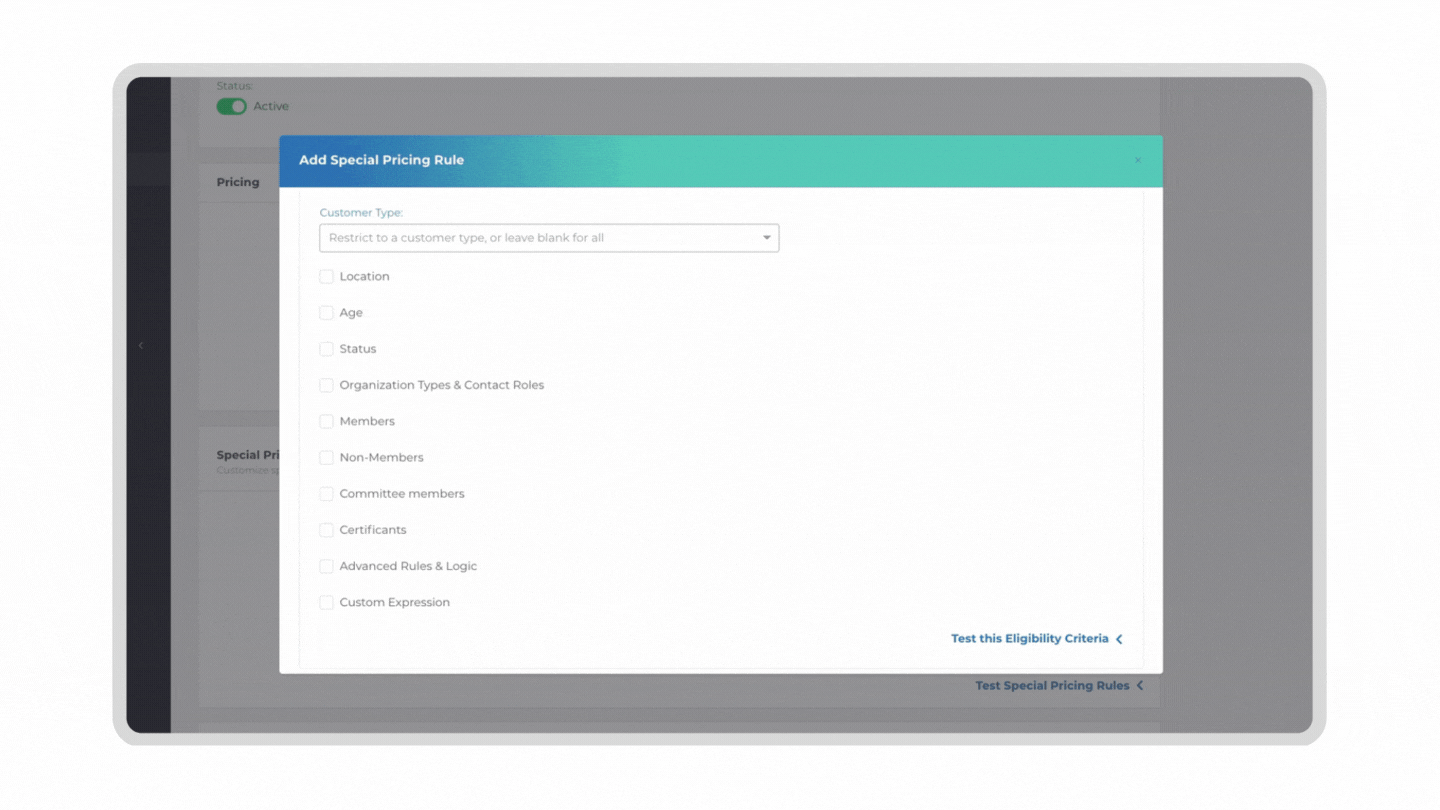
💡Relative Dates Available in Queries
Let your scheduled queries run on autopilot now that Rhythm’s Query Engine allows the use of relative dates instead of specific dates. For example, you can run a query for memberships expiring “this month,” instead of going in and manually changing them. It only needs to be set up one time, and the system will automatically substitute the dates based on the execution time of the query.
Relative dates are essential for queries that rely on pulling data over a period of time, as opposed to pulling data based on specific dates.
💡Retroactively Apply Coupons
Let’s say you’ve got an offer for 10% off the price of an annual conference for anyone who registers in the month of June. You may have a few June registrants who didn’t know about the offer or take advantage of it.
Instead of having them cancel their registration and re-register, or offering some other kind of “equal” credit, it’s now possible to retroactively apply coupons to past orders in both the console & portal.
Reduce staff hassle, improve the member experience, and enhance your database tracking quality all in one swoop.
Additional Product Enhancements
- Hide chapters & sections from the portal
- Improved UI for the portal login
- Suppress emails for renewal orders, auto-renewals, and drops
- Whenever a membership application custom field is updated, the system will automatically update any corresponding fields
- Set contact role permissions for all contacts tied to an organization
- Define hooks, custom errors, conditional visibility, and eligibility with optional JavaScript expressions
- Ability to generate the “next” fiscal year ahead of time
- You can now copy the ID of any record on its 360 screen to the clipboard





-Jun-03-2021-07-01-33-47-PM.png?width=665&height=500&name=GIF_Template%20(1)-Jun-03-2021-07-01-33-47-PM.png)
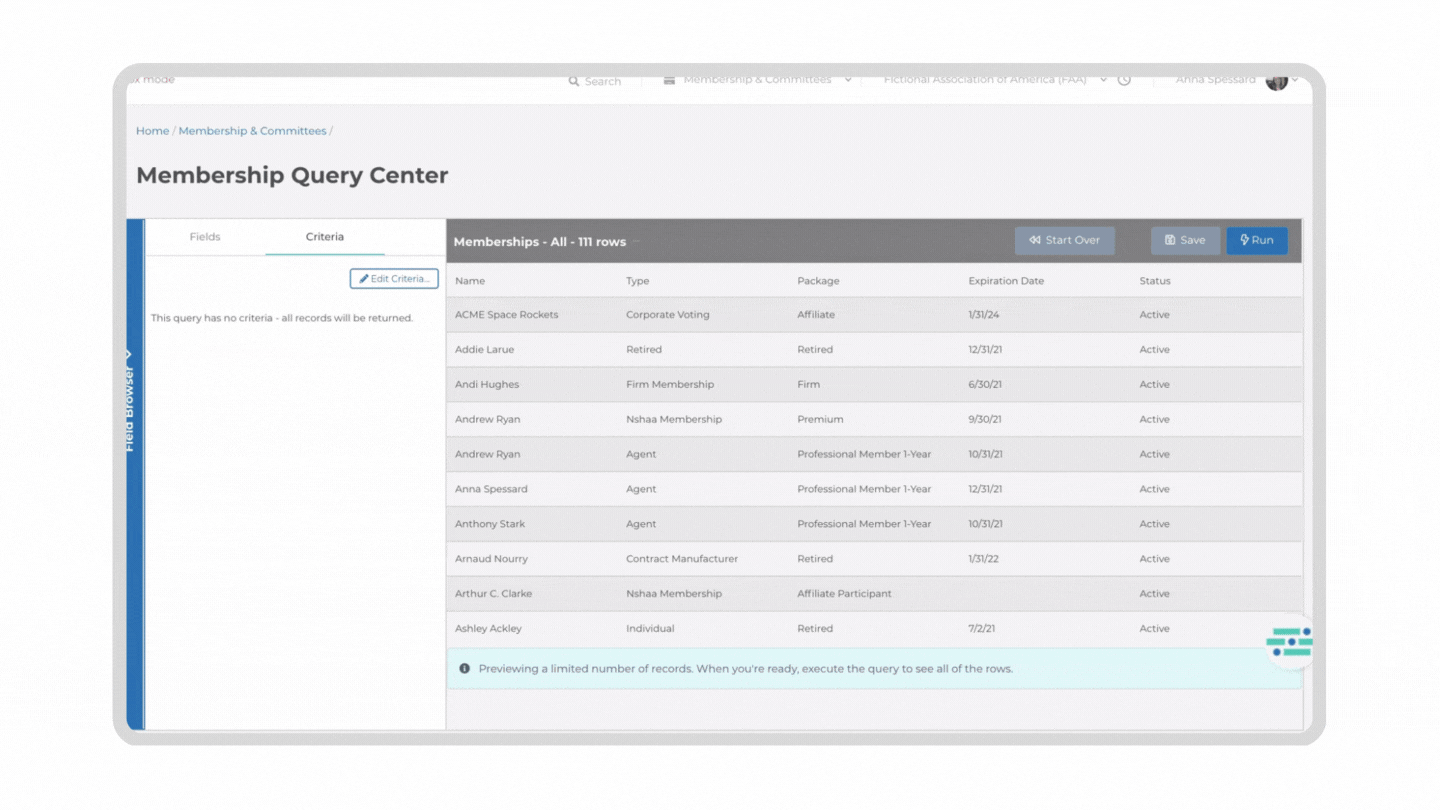
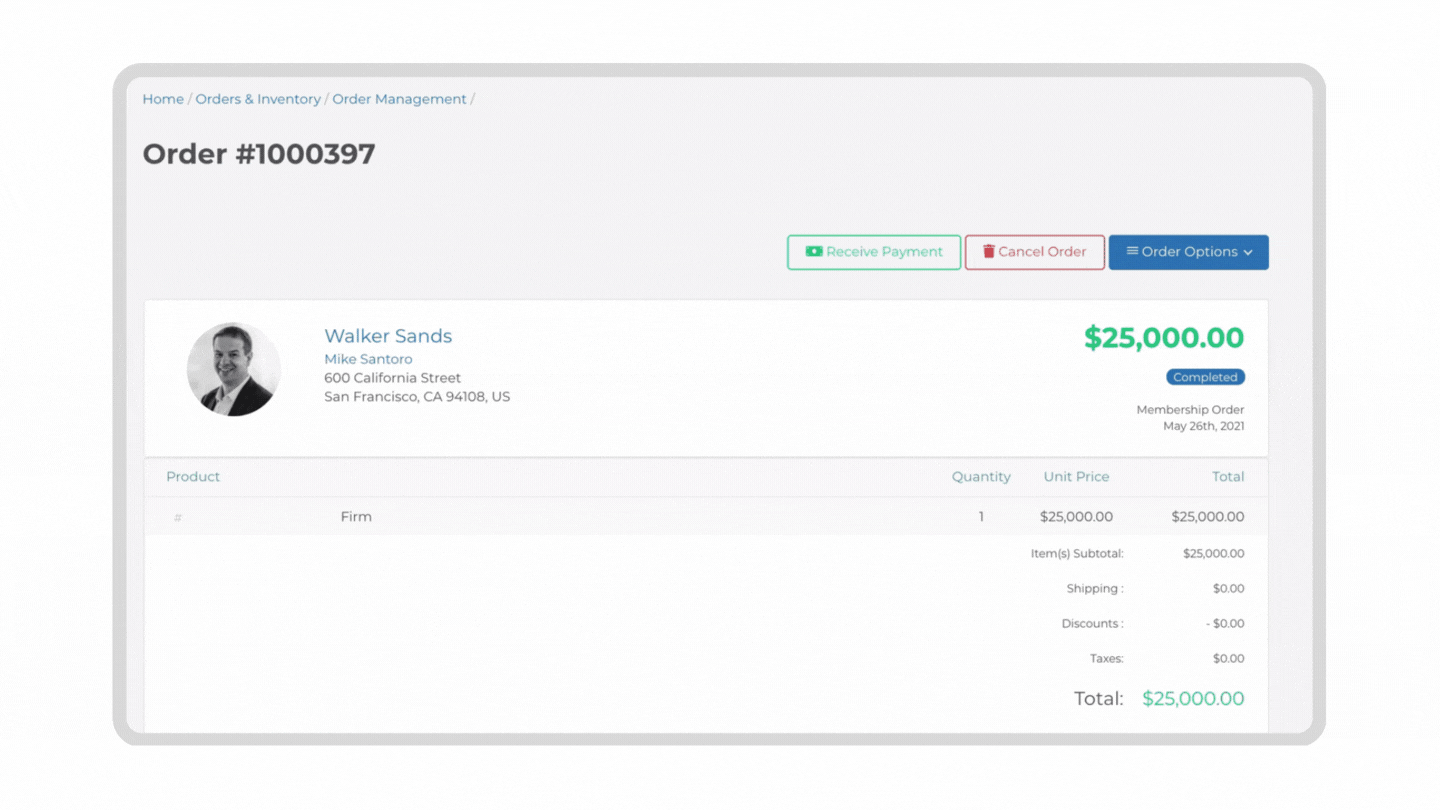



.png?width=450&height=250&name=2023%20Spring%20Launch%20Event%20-%20Pendo%20Graphic%20(3).png)