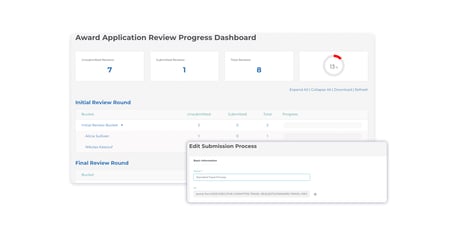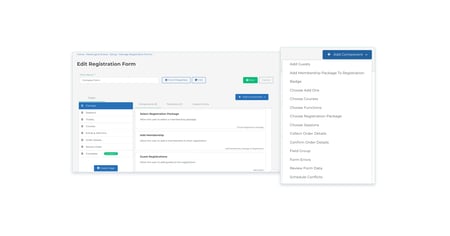The Monthly Product Roundup is here! This is a quick lineup of cool upgrades we’ve made in the past month that we think you’d like to know about.
We’ve said it many times, and we’ll continue to say it: your delight is our north star. And we’ve learned that it doesn’t always take a big feature release to make customers happy. Sometimes it’s the small tweaks that pack the biggest punch - something that says, “we hear you, and we got you.”
Keep reading to see what kinds of product enhancements we added in November.
Key Enhancements
💡 Offer opt-out auto-renew on a membership package
If your association offers members the option to auto-renew, you know what a lifesaver it can be for both your staff and your members. For your membership team, it means higher retention. For your members, it means uninterrupted benefits without having to remember to make an online payment before their renewal date.
Yet, on occasion, busy members rush through forms and miss this convenient option. Now you have the power to enable auto-renew by default on any membership package. When this setting is turned on, membership forms will load with the enroll in auto-renewal option pre-selected. Members will be given the option to opt out of auto-renewal instead of opting in.
For current customers: Note that this is a setting that you configure in the Console on each membership package, allowing you to choose which packages should default to auto-renewal.
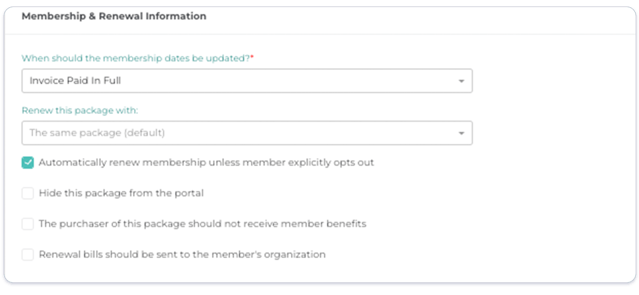
💡 Filter out inactive contacts in an organization list
Trade organizations – this one’s for you! Chances are you’re keeping track of dozens (sometimes hundreds or maybe thousands) of staff members for every member organization.
Even when a contact leaves a member organization, it’s important for their record and all its history to remain. In a previous round-up, we gave you the ability to mark a contact as inactive by clicking Contact options > Change status > Inactive. But we are always looking for ways to simplify your life, so now you have an easier way to see a list of only the active contacts under an organization.
When viewing the Organization Contacts tab on any Organization CRM record, you will now see an option to toggle the display of inactive contacts.
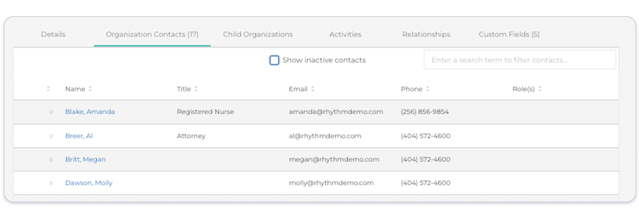
💡 Pop-up alert for concurrent membership edits happening in multiple tabs or by different users
We’ve all experienced that heartbreaking moment when you make changes to a record, only to realize that someone else was editing it at the same time. Or worse – your 100 open tabs finally caught up with you and you can’t remember which duplicate tab you were working on most recently.
That’s why we added a pop-up alert that will appear if you are editing a membership while someone else is also editing the same record. Whether this happens, or you just have the same record open in another tab, we’ll let you know and give you the option to reload the record. Then, you can see what edits were made and if you need to make any changes before saving!
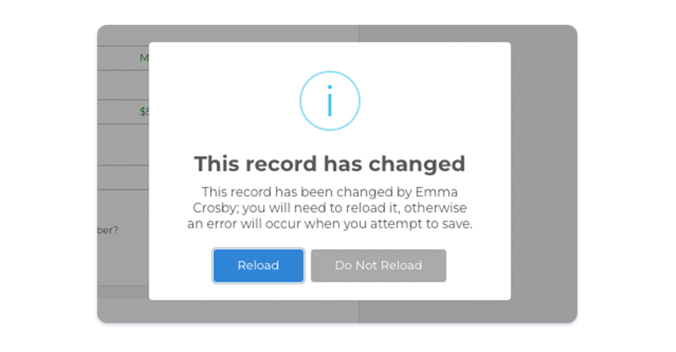
💡 Support for departments in the Finance + Billing app
We added support for Departments in Rhythm’s Finance + Billing app for more powerful financial reporting.
In addition to Accounting Projects, Departments give you a new tool to categorize revenue within the same G/L account. Utilize departments for new insights into your financial data and to make it easier to reconcile with your financial management system.
For our current customers, contact the customer support team to enable this feature in Rhythm!
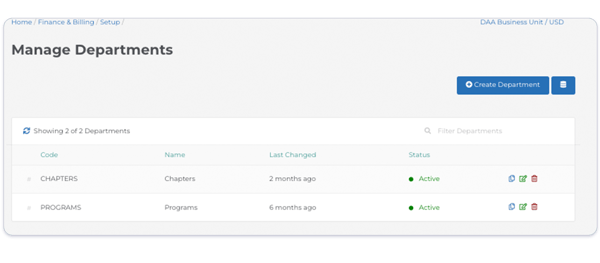
Other new enhancements:
- We added G/L Account Name as a column to the Subledger Entry report for better visibility.
- For a more targeted approach to soliciting donations during your next campaign, we added Status (Membership) as an output field in Fundraising queries. Now you can quickly see someone’s donor and membership statuses in one place.