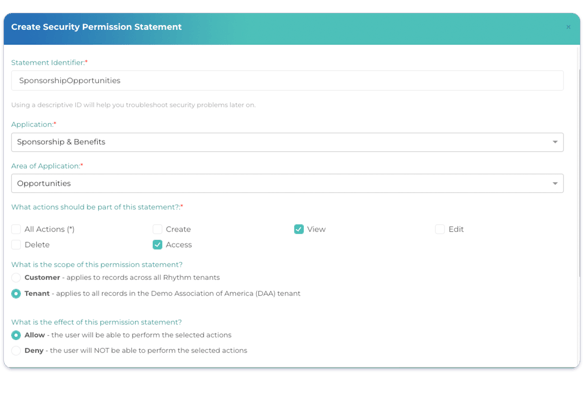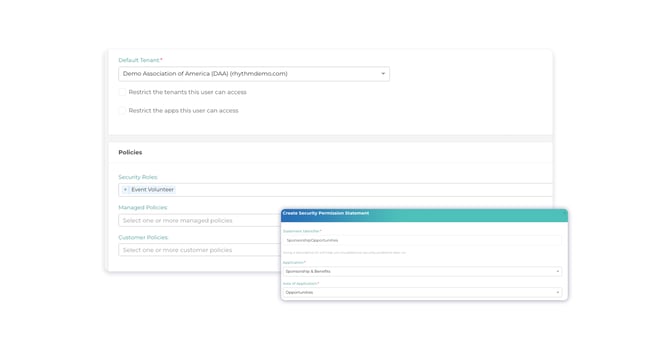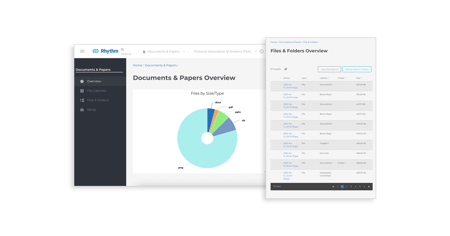Your association management software is the main source of truth for your association’s data and processes. It’s a big system that houses your most critical data so naturally, a lot of users depend on your AMS. Whether it’s your power users who know it all, your seasonal staff during renewal season, or even interns that help out during events – that’s a lot of people who have access to your most powerful database.
With so much data to manage, you don’t want all of those users to be able to access everything. You shouldn’t have to worry about that intern accidentally billing members or modifying financial records. And you want your power users to be the only ones modifying your forms and processes.
That’s why we created Roles + Permissions, a powerful way to set role-based authorization within Rhythm’s apps and processes.
Fine-grained access control with Roles + Permissions
We know that all associations are unique and you have your own rules about what different people should be allowed to do. We made Roles + Permissions flexible, so you’re able to create new roles and grant them the permissions that make sense for your staff. And, you’re truly able to get just as granular as you need.
- Easily designate access with pre-built policies
- Group your users access with roles
- Fine-tune security access with permissions
- Feel secure in your data and processes
Designate access with pre-built policies
Rhythm created a simple way for you to control what each of your Rhythm users should be able to access – right out of the box. Use these pre-built policies in each app:
- Read-only: Grants access to read the data within an app and view its records
- Day-to-day user: Grants access to an app and to perform user tasks
- Power user: Grants access to an app and to perform both user and power-user tasks
- Administrator: Grants access to an app with the ability to perform any action within it
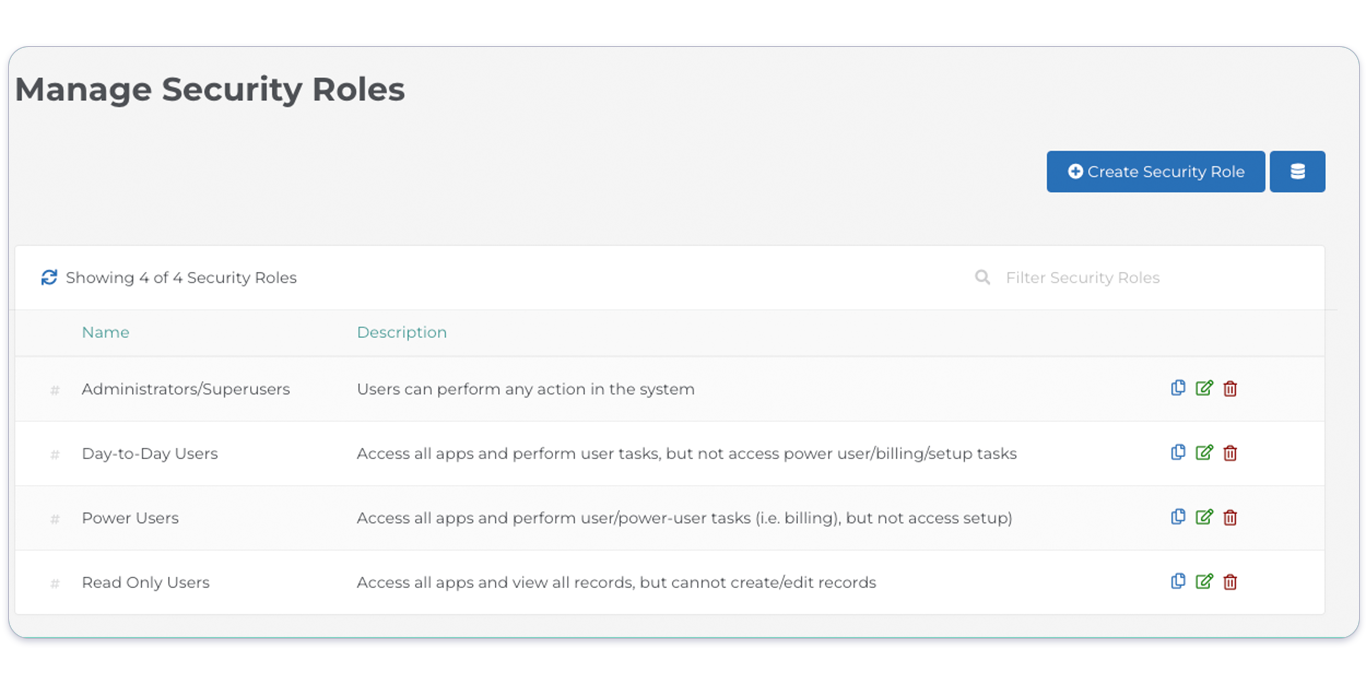
Define user access with roles
Every association has different users with unique day-to-day responsibilities – that’s why we gave you the power to assign them roles with just the right permissions they need to get the job done.
Roles allow you to grant those same set of permissions to multiple users across multiple apps within Rhythm. The segmentation is endless and tailored to your association.
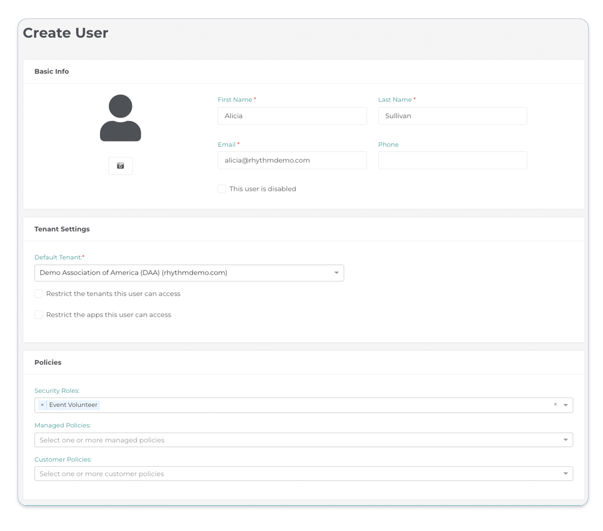
Fine-tuned security access with permissions
Our pre-built policies and roles fit most of your Rhythm users. But for the associations with unique security requirements, we added custom permissions.
Permissions are a powerful way to get even more specific about what each user or role can or cannot do. This is an advanced level of security for associations with a large staff or volunteers that need access to the AMS.
You can set permissions all the way down to a specific function within an app, and determine which actions should be included in the permission: create, view, edit, delete, or access. Then, determine if the user should be allowed or denied the ability to perform that specific action.
We even created additional options if you want to take it a step further – you can choose to allow or deny users access to the actions based on the date, certain hours of the day, or IP address.